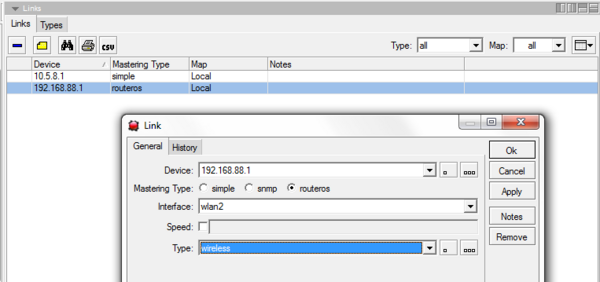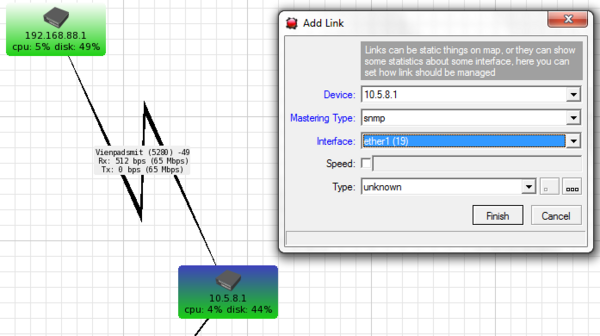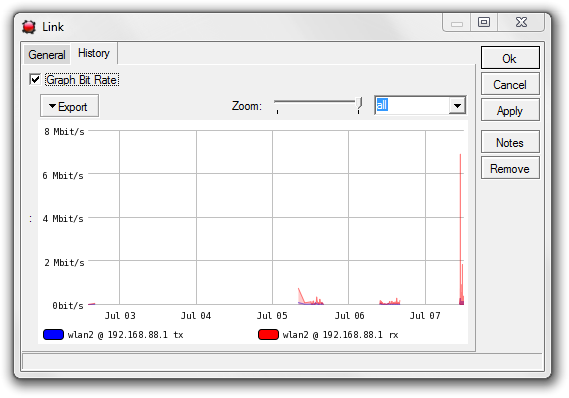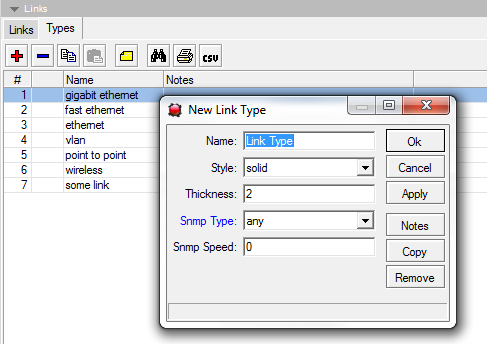Manual:The Dude/Links: Difference between revisions
Jump to navigation
Jump to search
No edit summary |
No edit summary |
||
| (One intermediate revision by the same user not shown) | |||
| Line 10: | Line 10: | ||
* '''Mastering type''' - The way the traffic information will be received | * '''Mastering type''' - The way the traffic information will be received | ||
* '''Interface''' - which interface is the link connected from, used for traffic information | * '''Interface''' - which interface is the link connected from, used for traffic information | ||
* '''Speed''' - Maxmum possible speed of link, used in graphs and speed report | * '''Speed''' - Maxmum possible speed of link, used in graphs and speed report (value has to be entered in bits per second) | ||
* '''Type''' - Link type, can be selected from predefined list, or add new types. Depending on type, can use different graphical representation on the map | * '''Type''' - Link type, can be selected from predefined list, or add new types. Depending on type, can use different graphical representation on the map | ||
Latest revision as of 09:28, 23 February 2012
The Links pane shows all connections between devices that are shown on the map. New Links can be added on the map by clicking Add and then choosing Link. When using the Discovery interface, links get added automatically, but can be viewed and edited here.
Adding or Editing
- Device - IP address of the device that is the master of this link
- Mastering type - The way the traffic information will be received
- Interface - which interface is the link connected from, used for traffic information
- Speed - Maxmum possible speed of link, used in graphs and speed report (value has to be entered in bits per second)
- Type - Link type, can be selected from predefined list, or add new types. Depending on type, can use different graphical representation on the map
Viewing History
Double clicking on a link, and choosing History will show you the speed graphs of this link. It is possible to turn off graphing on a per-link basis here.
Link types
Several types of links are predefined in The Dude, each with their own Maximum speed and display style. You can make new link types in the Links -> Types tab.