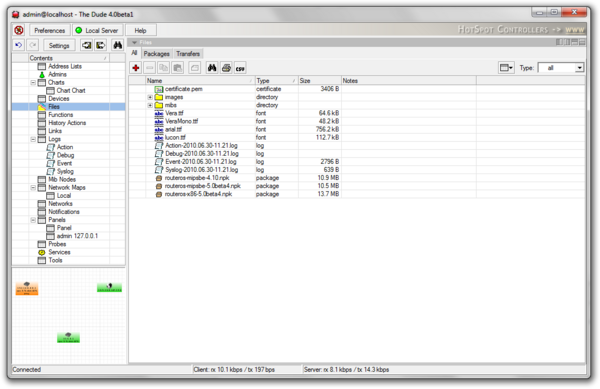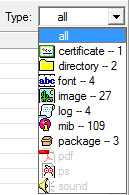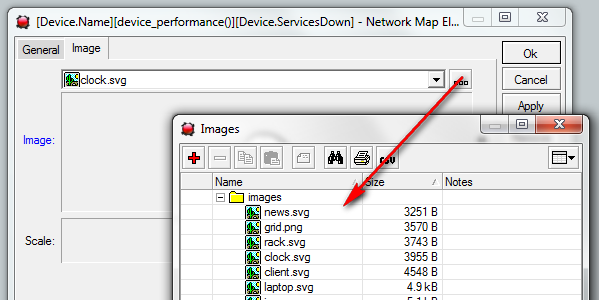Manual:The Dude/Files: Difference between revisions
Jump to navigation
Jump to search
m moved The Dude/Files to Manual:The Dude/Files |
m Added link to Manual:The Dude v6/Files) |
||
| Line 1: | Line 1: | ||
Starting with v6.37 version find manual in following link (Manual:The Dude v6/Files) - https://wiki.mikrotik.com/wiki/Manual:The_Dude_v6/Files | |||
[[File:Admin@localhost - The Dude 4.0beta1-2010-07-02 13.46.49.png|600px]] | [[File:Admin@localhost - The Dude 4.0beta1-2010-07-02 13.46.49.png|600px]] | ||
Latest revision as of 11:40, 7 May 2018
Starting with v6.37 version find manual in following link (Manual:The Dude v6/Files) - https://wiki.mikrotik.com/wiki/Manual:The_Dude_v6/Files
The Files pane manages all the files The Dude server can use. This includes Images for icons and backgrounds, fonts, logs, RouterOS packages and certificates.
Adding files is possible from this pane via the Add button, or from the place where the icon will be used, via the ... button, like here in the Device Appearance settings:
Separate tabs exist for RouterOS packages and active File Uploads to the server.