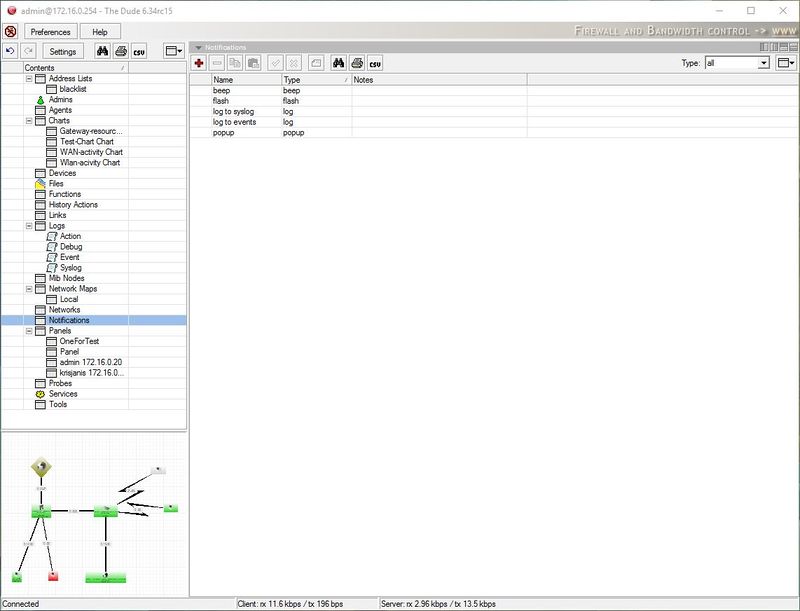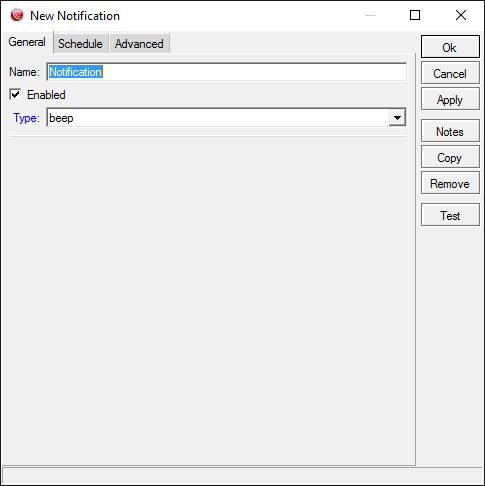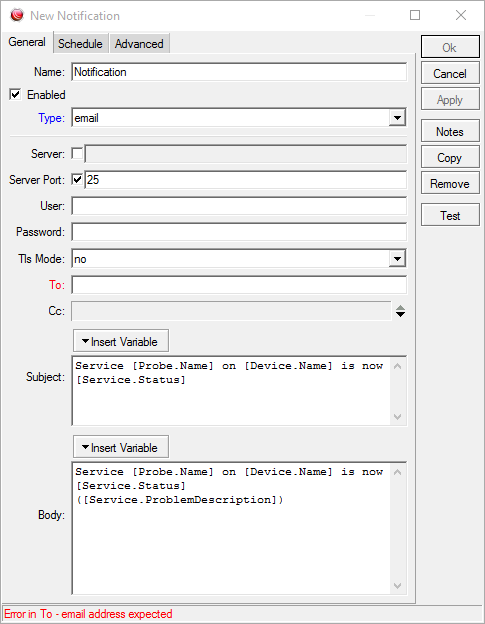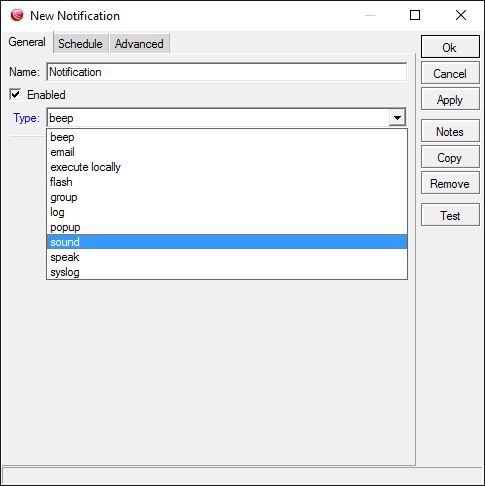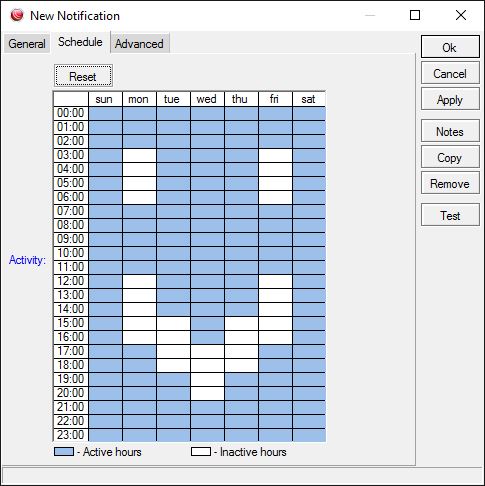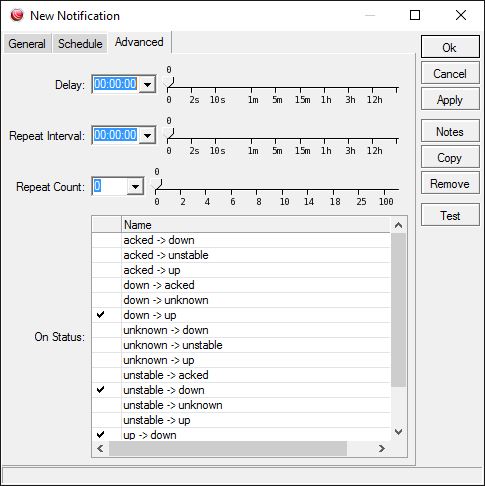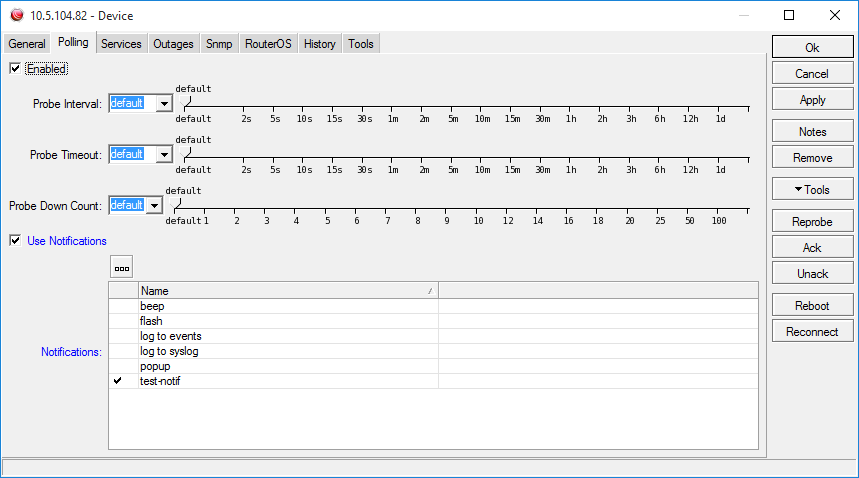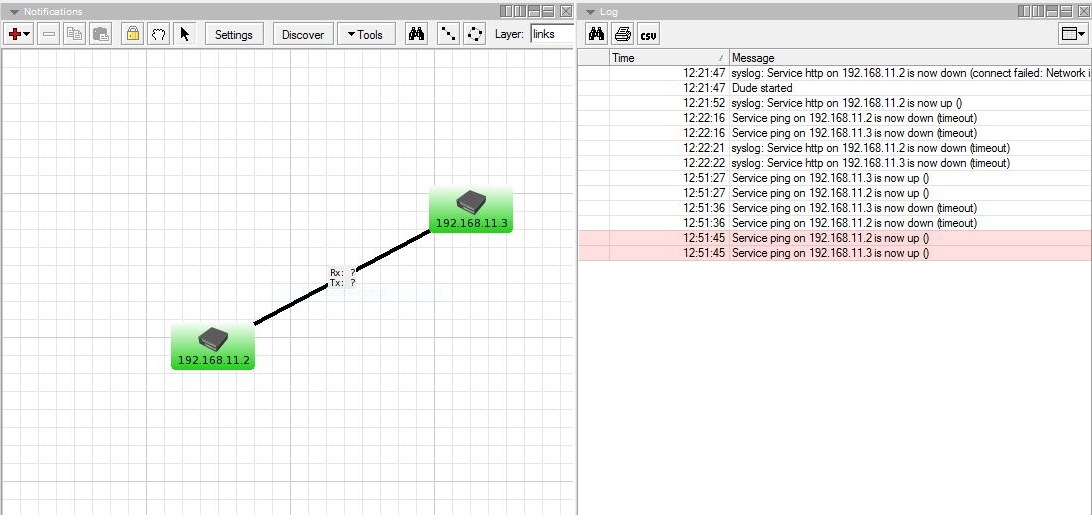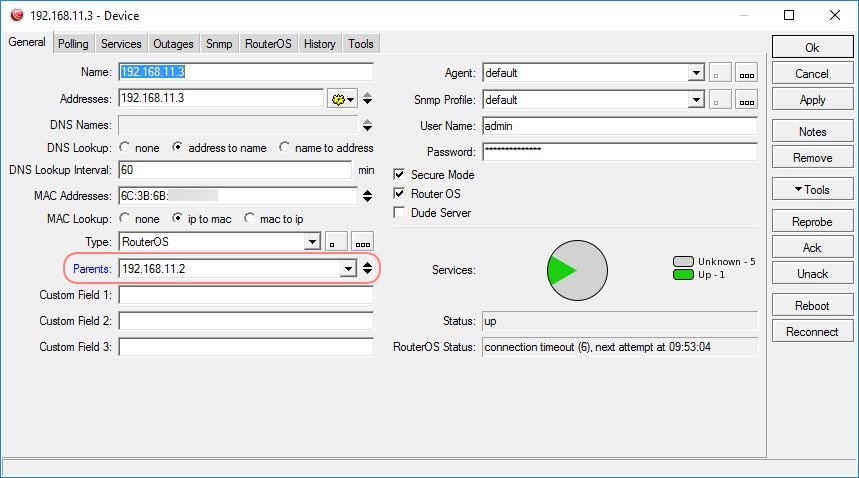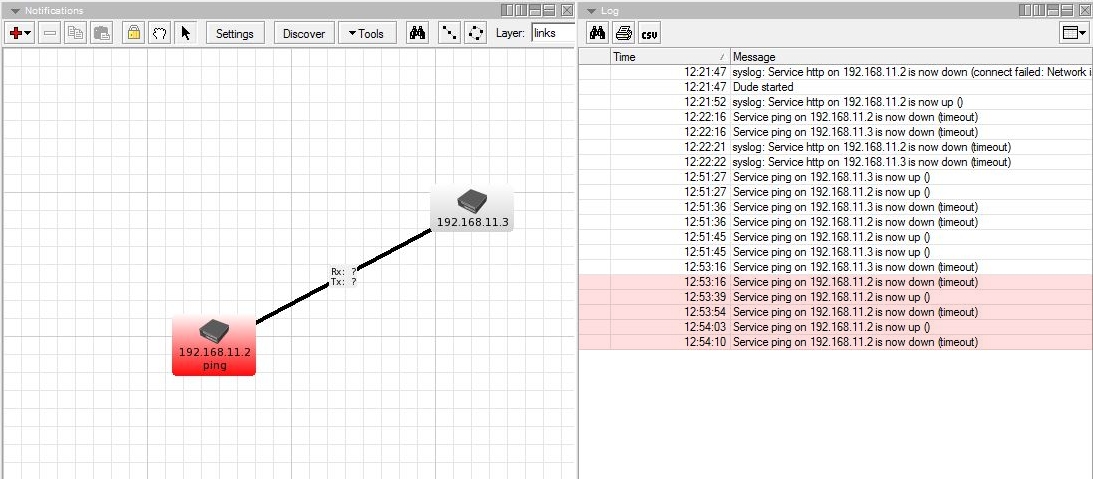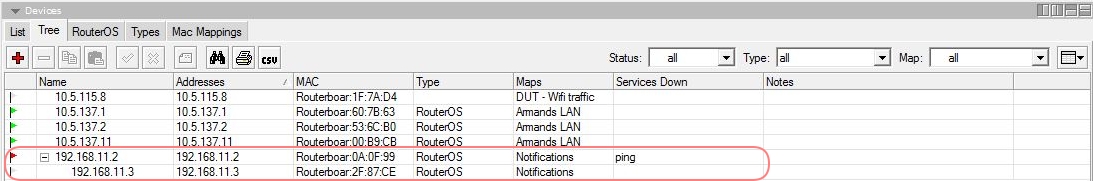Manual:The Dude v6/Notifications: Difference between revisions
No edit summary |
Notification tree structure |
||
| (2 intermediate revisions by 2 users not shown) | |||
| Line 1: | Line 1: | ||
{{Versions|v6.34+}} | {{Versions|v6.34+}} | ||
== Notification types == | |||
[[File:Dude-notifications-0.JPG|800px]] | [[File:Dude-notifications-0.JPG|800px]] | ||
| Line 15: | Line 17: | ||
*'''Email''' - Sends email, need to specify Server address. Authentication not supported. | *'''Email''' - Sends email, need to specify Server address. Authentication not supported. | ||
*'''Execute locally''' - Run command on the local Windows machine (where Dude viewer runs), can pass variables | *'''Execute locally''' - Run command on the local Windows machine (where Dude viewer runs), can pass variables | ||
*'''Execute on server''' - Executes ROS script on The Dude server host when notification is triggered. In "Command:" field you need to write script in RouterOS [[Manual:Scripting | scripting]] syntax. | |||
*'''Sound''' - Plays sound. Sound files can be uploaded and chosen here | *'''Sound''' - Plays sound. Sound files can be uploaded and chosen here | ||
*'''Group''' - Executes a group of actions | *'''Group''' - Executes a group of actions | ||
| Line 35: | Line 38: | ||
[[File:Dude-notifications-4.JPG]] | [[File:Dude-notifications-4.JPG]] | ||
{{Note|If you would like different notification behaviors for different groups, create different notifications. For example you might have '''Siren for Servers''' and '''Siren for Printers''' and one of them would repeat 3 times and the other would only run during daytime}} | {{Note|If you would like different notification behaviors for different groups, create different notifications. For example, you might have '''Siren for Servers''' and '''Siren for Printers''' and one of them would repeat 3 times and the other would only run during daytime}} | ||
On device where you want to use this notification, enable it in Polling tab notifications section. | On a device where you want to use this notification, enable it in Polling tab notifications section. | ||
[[File:Dev-select-notif.PNG]] | [[File:Dev-select-notif.PNG]] | ||
== Notification tree structure == | |||
Device tree structure allows to create a logical child parent hierarchy in the | |||
network, which later can be used for advanced notification delivering. Child - parent configuration can help you to avoid unnecessary notification message delivering. | |||
In case when a network device '''A''' is located behind device '''B''', and device '''A''' goes down, then The Dude would not be able to check both devices, and would mark these devices with status Down. The notification message would be delivered for each device. | |||
[[File:WithoutParent.JPG]] | |||
To avoid such scenario, you can specify a parent device. | |||
[[File:ParentSettings.JPG]] | |||
Now when the main device '''A''' goes down, The Dude will consider device '''B''' statuss as "unknown". This means that the notification message will be sent only about a device '''A'''. | |||
[[File:WithParent.JPG]] | |||
Device tree structure will be shown under Devices => Tree tab. | |||
[[File:DeviceTree.JPG]] | |||
[[Category:Dude]] | [[Category:Dude]] | ||
Latest revision as of 12:39, 23 May 2017
Notification types
The Notifications pane configures any actions that can be taken when a device status changes. The predefined Notifications are the following:
- Beep - Makes a beeping sound from the PC speaker of the server PC
- Flash - Flashes the Dude taskbar menu
- Log to Events - Saves information to local Event log
- Log to Syslog - Saves information to Syslog
- Popup - Opens a small notification window
You can also add new Notifications, more types are available in the add dialog.
- Email - Sends email, need to specify Server address. Authentication not supported.
- Execute locally - Run command on the local Windows machine (where Dude viewer runs), can pass variables
- Execute on server - Executes ROS script on The Dude server host when notification is triggered. In "Command:" field you need to write script in RouterOS scripting syntax.
- Sound - Plays sound. Sound files can be uploaded and chosen here
- Group - Executes a group of actions
- Speak - Uses Windows speach ability to say the message in a computerised voice
- Log - Saves to local Dude Log file
- Syslog - Saves to remote Syslog server. Need to specity Syslog address
Each notification can be configured to run only at certain times of day. For example you might not want to play the siren sound at night, if your service is not that critical.
It is also possible to configure how many times a notification should be run, at what intervals and at what specific status changes.

Note: If you would like different notification behaviors for different groups, create different notifications. For example, you might have Siren for Servers and Siren for Printers and one of them would repeat 3 times and the other would only run during daytime
On a device where you want to use this notification, enable it in Polling tab notifications section.
Notification tree structure
Device tree structure allows to create a logical child parent hierarchy in the network, which later can be used for advanced notification delivering. Child - parent configuration can help you to avoid unnecessary notification message delivering.
In case when a network device A is located behind device B, and device A goes down, then The Dude would not be able to check both devices, and would mark these devices with status Down. The notification message would be delivered for each device.
To avoid such scenario, you can specify a parent device.
Now when the main device A goes down, The Dude will consider device B statuss as "unknown". This means that the notification message will be sent only about a device A.
Device tree structure will be shown under Devices => Tree tab.