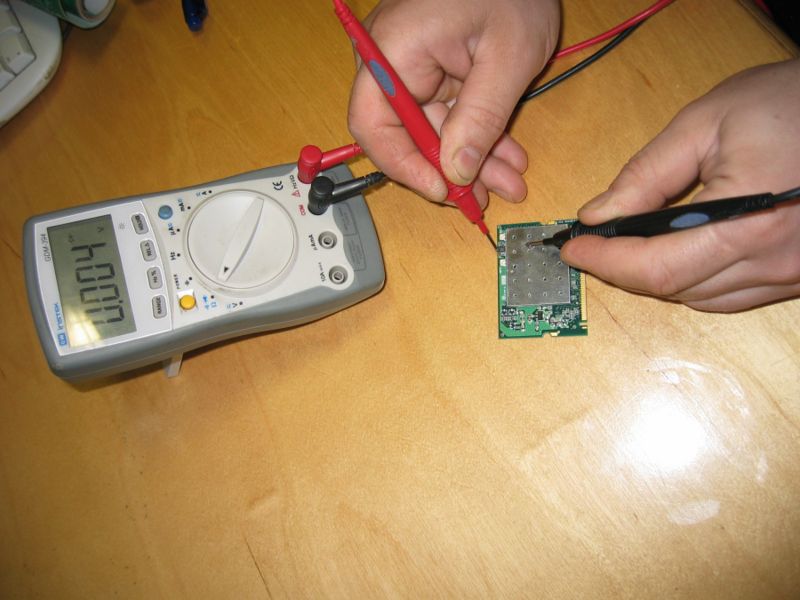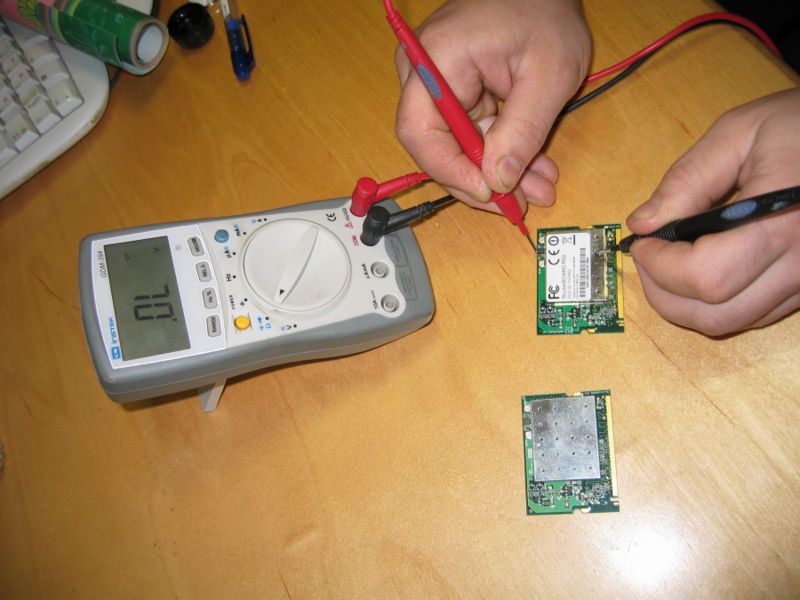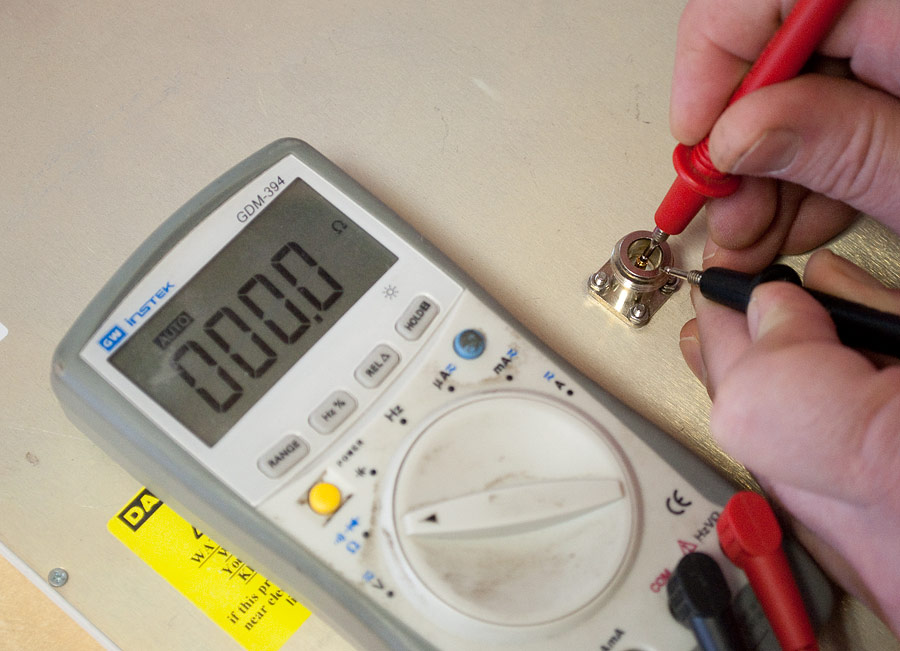Manual:Wireless card diagnostics: Difference between revisions
Jump to navigation
Jump to search
No edit summary |
|||
| Line 1: | Line 1: | ||
== ESD damage == | == General information == | ||
If your wireless is not detected in RouterOS, but is correctly installed into the miniPCI slot, consider one of the following possibilities: | |||
* Internal chip communication problems due to PCB metallization or packaging. Card is cold. Manufacturer provides warranty repair. | |||
* EEPROM problems due to programming of card. Card is cold. Manufacturer provides warranty repair. | |||
It's also possible that the problem is not covered by warranty: | |||
* AR5414 or AR9220 chip is damaged and card is very hot. In this case, card is out of warranty | |||
* Physical damage, rust, or PCB trace damage. Card is cold. Card is out of warranty. | |||
== R52 and R52H ESD damage == | |||
To test if your R52 or R52H card is malfunctioning due to lightning/storm electrostatic damage, use a multimeter: | To test if your R52 or R52H card is malfunctioning due to lightning/storm electrostatic damage, use a multimeter: | ||
Revision as of 13:52, 28 April 2010
General information
If your wireless is not detected in RouterOS, but is correctly installed into the miniPCI slot, consider one of the following possibilities:
- Internal chip communication problems due to PCB metallization or packaging. Card is cold. Manufacturer provides warranty repair.
- EEPROM problems due to programming of card. Card is cold. Manufacturer provides warranty repair.
It's also possible that the problem is not covered by warranty:
- AR5414 or AR9220 chip is damaged and card is very hot. In this case, card is out of warranty
- Physical damage, rust, or PCB trace damage. Card is cold. Card is out of warranty.
R52 and R52H ESD damage
To test if your R52 or R52H card is malfunctioning due to lightning/storm electrostatic damage, use a multimeter:
Damaged card:
Normal card:
Testing area close-up:
DC shorted antennas
Also make sure that your antenna is DC shorted:
DC shorted antenna. This antenna doesn't need a Coax lightning arrestor:
NOT DC shorted antenna. This antenna needs a Coax lightning arrestor to avoid sudden wireless card damage. Note the OL (Overload) in the multimeter: