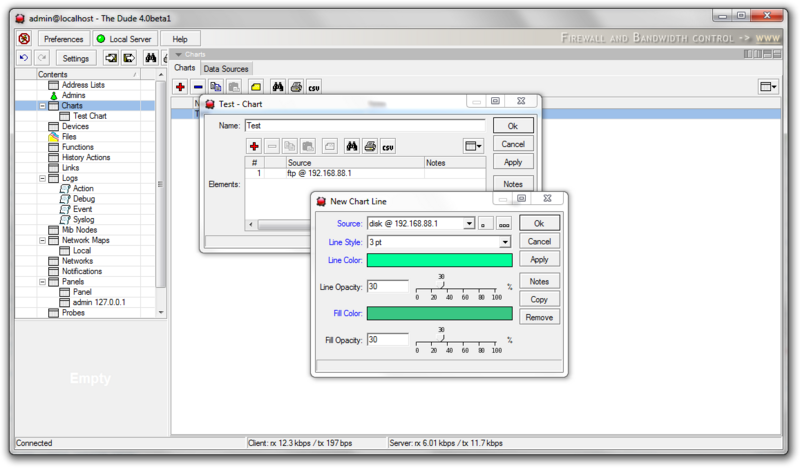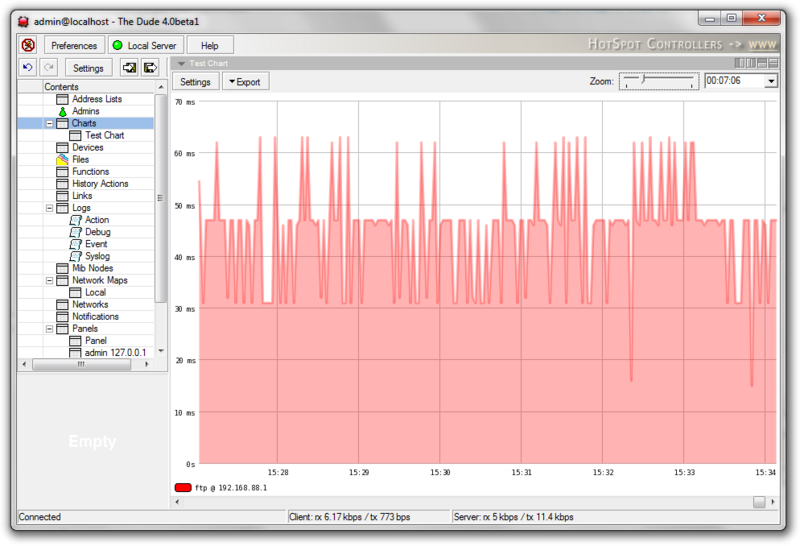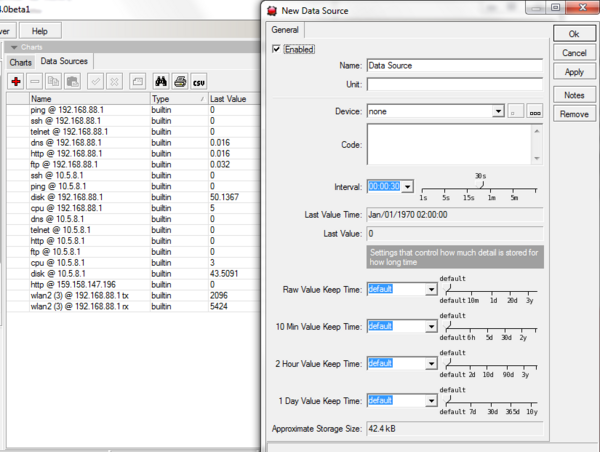Manual:The Dude/Charts: Difference between revisions
No edit summary |
|||
| Line 11: | Line 11: | ||
== Data sources == | == Data sources == | ||
In the '''Data sources''' tab you can add new sources of Data that have not been previously known from the added device polling mechanisms. You can also specify the amount of time that specific data ranges will be kept in the Dude database | In the '''Data sources''' tab you can add new sources of Data that have not been previously known from the added device polling mechanisms. You can also specify the amount of time that specific data ranges will be kept in the Dude database. The Dude will show approximate amount of space they will take up. | ||
[[File:SS-2010-07-05 15.35.11.png|600px]] | [[File:SS-2010-07-05 15.35.11.png|600px]] | ||
Revision as of 14:43, 5 July 2010
Adding new charts
The Charts pane allows you to set up visual area charts to represent any data that is available to The Dude. Click on the Add button to make a new chart.
The Dude will automatically offer existing data sources that are known from the Devices you have created. Simply choose one or more data sources for your new chart, and click OK to finalize the setup. All created charts will be listed in the Charts pane. You can open any chart for viewing from the lefthand menu or from the list in the Charts pane.
Data sources
In the Data sources tab you can add new sources of Data that have not been previously known from the added device polling mechanisms. You can also specify the amount of time that specific data ranges will be kept in the Dude database. The Dude will show approximate amount of space they will take up.