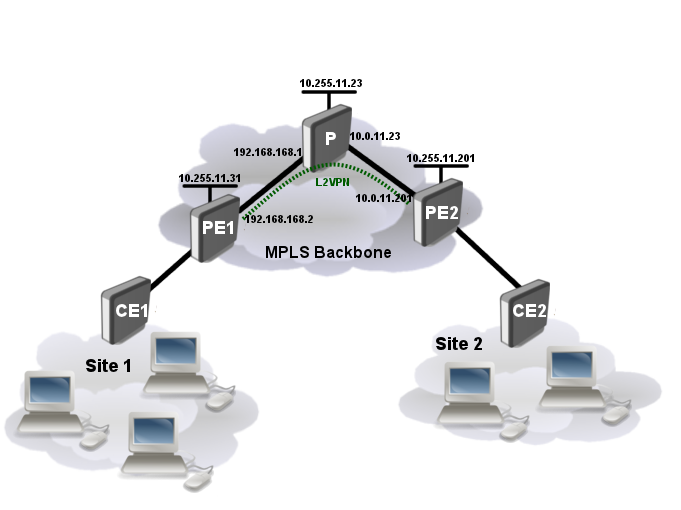Manual:MPLS L2VPN vs Juniper: Difference between revisions
Jump to navigation
Jump to search
| Line 10: | Line 10: | ||
We will be setting up the layer 2 connection between the CE and PE routers as well as the MPLS and L2VPN between PE routers. The layer 2 link between the CE and PE routers will be an Ethernet VLAN circuit. | We will be setting up the layer 2 connection between the CE and PE routers as well as the MPLS and L2VPN between PE routers. The layer 2 link between the CE and PE routers will be an Ethernet VLAN circuit. | ||
===Set up VLANs=== | |||
CE1 and CE2 routers: | |||
PE1 RouterOS: | |||
PE2 JunOS: | |||
===Set up OSPF and LDP=== | |||
PE1 RouterOS: | |||
P RouterOS: | |||
PE2 JunOS: | |||
===Set up L2VPN=== | |||
PE1 RouterOS: | |||
PE2 Junos: | |||
===Verify Operation=== | |||
PE1: | |||
PE2: | |||
==See Also== | ==See Also== | ||
Revision as of 14:45, 19 April 2012
Summary
This article describes the basic setup of Point-to-Point L2VPN with Juniper J-series routers.
Configuration
Consider network setup as ilustrated below:
We will be setting up the layer 2 connection between the CE and PE routers as well as the MPLS and L2VPN between PE routers. The layer 2 link between the CE and PE routers will be an Ethernet VLAN circuit.
Set up VLANs
CE1 and CE2 routers:
PE1 RouterOS:
PE2 JunOS:
Set up OSPF and LDP
PE1 RouterOS:
P RouterOS:
PE2 JunOS:
Set up L2VPN
PE1 RouterOS:
PE2 Junos:
Verify Operation
PE1:
PE2: