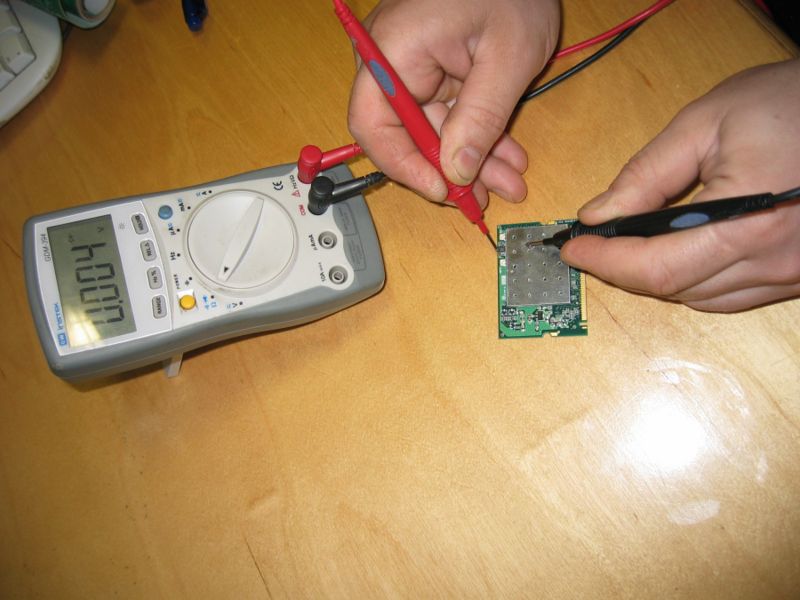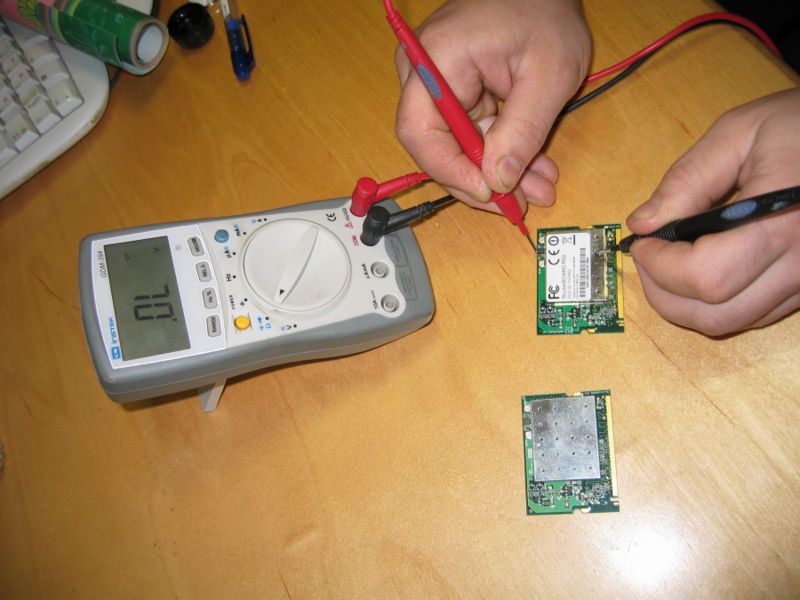Manual:Wireless card diagnostics: Difference between revisions
Jump to navigation
Jump to search
No edit summary |
No edit summary |
||
| Line 1: | Line 1: | ||
Test if your card is malfunctioning due to lightning/storm? Use a multimeter to test: | Test if your card is malfunctioning due to lightning/storm? Use a multimeter to test: | ||
[[Image:Storm1.jpg|thumb|800px]] | [[Image:Storm1.jpg|thumb|800px|Damaged card]] | ||
[[Image:Storm2.jpg|thumb|800px]] | [[Image:Storm2.jpg|thumb|800px|Normal card]] | ||
[[Image:Storm3.jpg|thumb|800px]] | [[Image:Storm3.jpg|thumb|800px|Test area]] | ||
[[Category:Manual]] | [[Category:Manual]] | ||