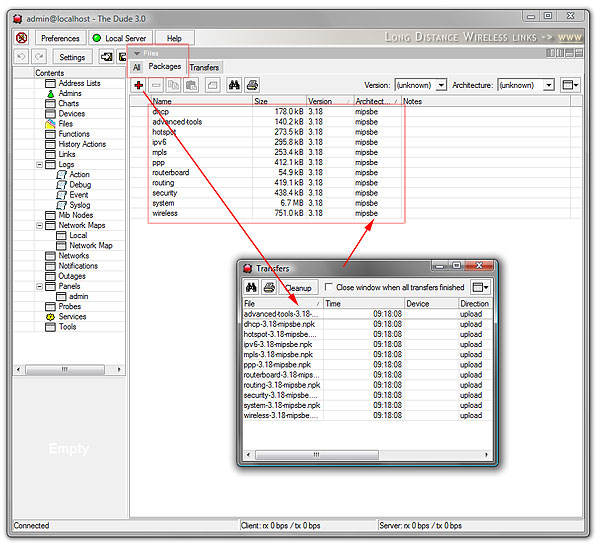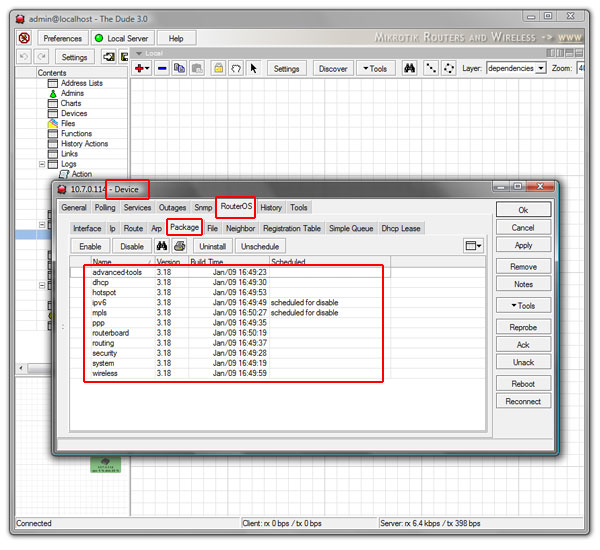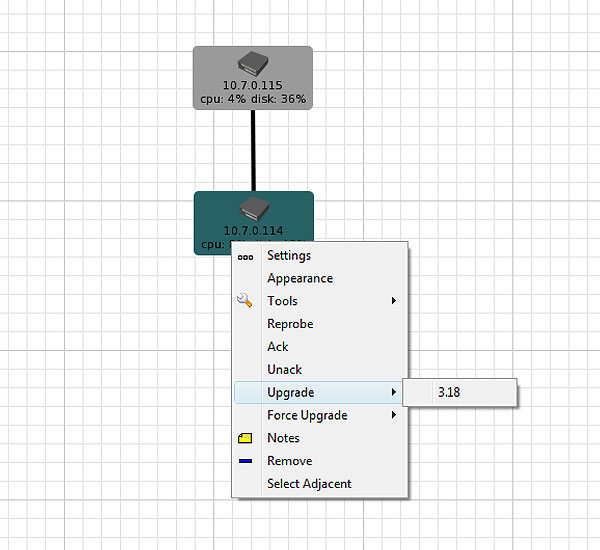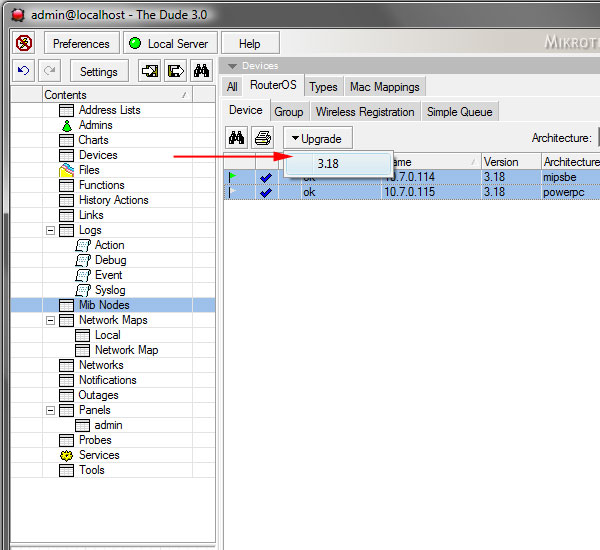Upgrading RouterOS with Dude: Difference between revisions
New page: The Dude is a free network management and monitoring application by MikroTik. You can also use the Dude to upgrade your routers. ====Upload==== First you need to add RouterOS packages o... |
mNo edit summary |
||
| Line 6: | Line 6: | ||
*[[Image:Dude upgrade.jpg]] | *[[Image:Dude upgrade.jpg]] | ||
====Mark as RouterOS==== | |||
You need to make sure that your RouterOS devices have been marked as "MikroTik device" and as "RouterOS" in their device settings. You should enter the access name and password in the settings too. To check what version and packages are installed currently, double click the device, and check the package menu: | You need to make sure that your RouterOS devices have been marked as "MikroTik device" and as "RouterOS" in their device settings. You should enter the access name and password in the settings too. To check what version and packages are installed currently, double click the device, and check the package menu: | ||
*[[Image:Dude upgrade1.jpg]] | *[[Image:Dude upgrade1.jpg]] | ||
====Upgrade one==== | |||
The Dude will automatically offer you the correct new version from the context menu of the device: | The Dude will automatically offer you the correct new version from the context menu of the device: | ||
*[[Image:Dude upgrade2.jpg]] | *[[Image:Dude upgrade2.jpg]] | ||
====Upgrade many==== | |||
You can also go to the '''Devices''' panel and see all available RouterOS devices, their status, and upgrade them all from this location: | You can also go to the '''Devices''' panel and see all available RouterOS devices, their status, and upgrade them all from this location: | ||
*[[Image:Dude upgrade3.jpg]] | *[[Image:Dude upgrade3.jpg]] | ||
Revision as of 10:39, 13 January 2009
The Dude is a free network management and monitoring application by MikroTik. You can also use the Dude to upgrade your routers.
Upload
First you need to add RouterOS packages of all needed system types to the Files menu in the Dude
Mark as RouterOS
You need to make sure that your RouterOS devices have been marked as "MikroTik device" and as "RouterOS" in their device settings. You should enter the access name and password in the settings too. To check what version and packages are installed currently, double click the device, and check the package menu:
Upgrade one
The Dude will automatically offer you the correct new version from the context menu of the device:
Upgrade many
You can also go to the Devices panel and see all available RouterOS devices, their status, and upgrade them all from this location: