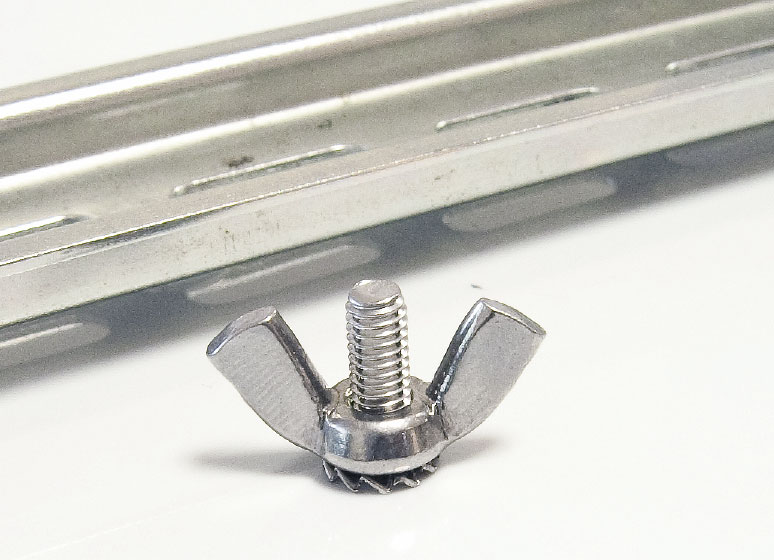Manual:Grounding: Difference between revisions
Jump to navigation
Jump to search
No edit summary |
No edit summary |
||
| Line 10: | Line 10: | ||
[[Image:Screw.jpg]] | [[Image:Screw.jpg]] | ||
[[Category:Hardware]] | |||
Revision as of 11:50, 12 August 2009
The installation infrastructure (towers and masts), as well as antennas and the router itself must be properly grounded, and lightning arrestors must be installed on all external antenna cables (near the antennas or on the antennas themselves) to prevent equipment damage and human injury. Note that lightning arrestors will not have any effect if not grounded.
Use 1 AWG (7mm in diameter) wire with corrosion-resistant connectors for grounding. Be sure to check that the grounding infrastructure you use is indeed functional (as opposed to decorative-only grounding present on some sites).
- Only shielded and outdoor usage Ethernet cables should be used, magnetic shield should be grounded via shielded RJ-45 connector or via additional wire that is soldered to RJ45 or ground wire.
- Grounding wire (at least 6mm2) should be connected to RouterBOARD case, this wire is connected to bottom of the tower and connection to the tower is according to the standards. Antenna grounding wire is connected near RouterBOARD Outdoor case, this wire could be connected to the same RouterBOARD grounding wire.
- Ethernet port ligthing protectors are not recommended, as most of them are not intended to use for PoE (they are shortening PoE supply). If protectors are used, they could be placed at the outdoor case, where RouterBOARD and grounding pads are connected.
Example grounding wire attachment screw on an outdoor case: