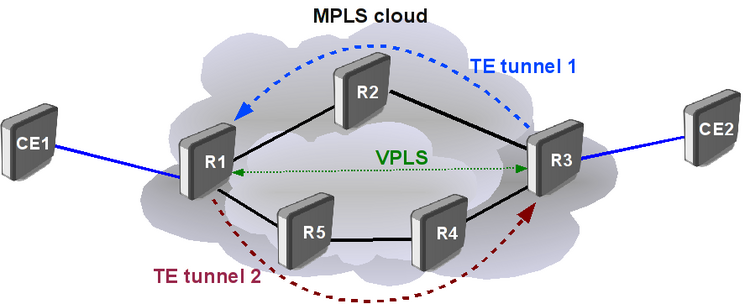Manual:TE Tunnels Example: Difference between revisions
Jump to navigation
Jump to search
Created page with '<h2>Introduction</h2> <p> </p> <h2>Application example</h2> <p> Consider following setup: </p> 745px <p> </p> <h3>IP Connectivity and LDP</h3> <p> …' |
No edit summary |
||
| Line 14: | Line 14: | ||
<p> | <p> | ||
</p> | </p> | ||
<b>R1</b> | |||
<p>ether1 connects to R2, ether2 connects to R5</p> | |||
<pre> | |||
/system identity set name=R1 | |||
/interface bridge add name=lo0 | |||
/ip address | |||
add address=192.168.55.1/30 interface=ether1 | |||
add address=192.168.55.18/30 interface=ether2 | |||
add address=10.255.1.1/32 interface=lo0 | |||
/routing ospf instance | |||
set default router-id=10.255.1.1 | |||
/routing ospf networks | |||
add network=192.168.55.0/24 area=backbone | |||
add network=10.255.1.0/24 area=backbone | |||
/mpls ldp | |||
set enabled=yes lsr-id=10.255.1.1 transport-address=10.255.1.1 | |||
/mpls ldp interface | |||
add interface=ether1 | |||
add interface=ether2 | |||
</pre> | |||
<b>R2</b> | |||
<p>ether1 connects to R1, ether2 connects to R3</p> | |||
<pre> | |||
/system identity set name=R2 | |||
/interface bridge add name=lo0 | |||
/ip address | |||
add address=192.168.55.2/30 interface=ether1 | |||
add address=192.168.55.5/30 interface=ether2 | |||
add address=10.255.1.2/32 interface=lo0 | |||
/routing ospf instance | |||
set default router-id=10.255.1.2 | |||
/routing ospf networks | |||
add network=192.168.55.0/24 area=backbone | |||
add network=10.255.1.0/24 area=backbone | |||
/mpls ldp | |||
set enabled=yes lsr-id=10.255.1.2 transport-address=10.255.1.2 | |||
/mpls ldp interface | |||
add interface=ether1 | |||
add interface=ether2 | |||
</pre> | |||
<b>R3</b> | |||
<p>ether1 connects to R2, ether2 connects to R4</p> | |||
<pre> | |||
/system identity set name=R3 | |||
/interface bridge add name=lo0 | |||
/ip address | |||
add address=192.168.55.6/30 interface=ether1 | |||
add address=192.168.55.9/30 interface=ether2 | |||
add address=10.255.1.3/32 interface=lo0 | |||
/routing ospf instance | |||
set default router-id=10.255.1.3 | |||
/routing ospf networks | |||
add network=192.168.55.0/24 area=backbone | |||
add network=10.255.1.0/24 area=backbone | |||
/mpls ldp | |||
set enabled=yes lsr-id=10.255.1.3 transport-address=10.255.1.3 | |||
/mpls ldp interface | |||
add interface=ether1 | |||
add interface=ether2 | |||
</pre> | |||
<b>R4</b> | |||
<p>ether1 connects to R3, ether2 connects to R5</p> | |||
<pre> | |||
/system identity set name=R4 | |||
/interface bridge add name=lo0 | |||
/ip address | |||
add address=192.168.55.10/30 interface=ether1 | |||
add address=192.168.55.13/30 interface=ether2 | |||
add address=10.255.1.4/32 interface=lo0 | |||
/routing ospf instance | |||
set default router-id=10.255.1.4 | |||
/routing ospf networks | |||
add network=192.168.55.0/24 area=backbone | |||
add network=10.255.1.0/24 area=backbone | |||
/mpls ldp | |||
set enabled=yes lsr-id=10.255.1.4 transport-address=10.255.1.4 | |||
/mpls ldp interface | |||
add interface=ether1 | |||
add interface=ether2 | |||
</pre> | |||
<b>R5</b> | |||
<p>ether1 connects to R4, ether2 connects to R1</p> | |||
<pre> | |||
/system identity set name=R5 | |||
/interface bridge add name=lo0 | |||
/ip address | |||
add address=192.168.55.14/30 interface=ether1 | |||
add address=192.168.55.17/30 interface=ether2 | |||
add address=10.255.1.5/32 interface=lo0 | |||
/routing ospf instance | |||
set default router-id=10.255.1.5 | |||
/routing ospf networks | |||
add network=192.168.55.0/24 area=backbone | |||
add network=10.255.1.0/24 area=backbone | |||
/mpls ldp | |||
set enabled=yes lsr-id=10.255.1.5 transport-address=10.255.1.5 | |||
/mpls ldp interface | |||
add interface=ether1 | |||
add interface=ether2 | |||
</pre> | |||
<h3>VPLS tunnel</h3> | <h3>VPLS tunnel</h3> | ||
Revision as of 12:31, 18 March 2010
Introduction
Application example
Consider following setup:
IP Connectivity and LDP
R1
ether1 connects to R2, ether2 connects to R5
/system identity set name=R1 /interface bridge add name=lo0 /ip address add address=192.168.55.1/30 interface=ether1 add address=192.168.55.18/30 interface=ether2 add address=10.255.1.1/32 interface=lo0 /routing ospf instance set default router-id=10.255.1.1 /routing ospf networks add network=192.168.55.0/24 area=backbone add network=10.255.1.0/24 area=backbone /mpls ldp set enabled=yes lsr-id=10.255.1.1 transport-address=10.255.1.1 /mpls ldp interface add interface=ether1 add interface=ether2
R2
ether1 connects to R1, ether2 connects to R3
/system identity set name=R2 /interface bridge add name=lo0 /ip address add address=192.168.55.2/30 interface=ether1 add address=192.168.55.5/30 interface=ether2 add address=10.255.1.2/32 interface=lo0 /routing ospf instance set default router-id=10.255.1.2 /routing ospf networks add network=192.168.55.0/24 area=backbone add network=10.255.1.0/24 area=backbone /mpls ldp set enabled=yes lsr-id=10.255.1.2 transport-address=10.255.1.2 /mpls ldp interface add interface=ether1 add interface=ether2
R3
ether1 connects to R2, ether2 connects to R4
/system identity set name=R3 /interface bridge add name=lo0 /ip address add address=192.168.55.6/30 interface=ether1 add address=192.168.55.9/30 interface=ether2 add address=10.255.1.3/32 interface=lo0 /routing ospf instance set default router-id=10.255.1.3 /routing ospf networks add network=192.168.55.0/24 area=backbone add network=10.255.1.0/24 area=backbone /mpls ldp set enabled=yes lsr-id=10.255.1.3 transport-address=10.255.1.3 /mpls ldp interface add interface=ether1 add interface=ether2
R4
ether1 connects to R3, ether2 connects to R5
/system identity set name=R4 /interface bridge add name=lo0 /ip address add address=192.168.55.10/30 interface=ether1 add address=192.168.55.13/30 interface=ether2 add address=10.255.1.4/32 interface=lo0 /routing ospf instance set default router-id=10.255.1.4 /routing ospf networks add network=192.168.55.0/24 area=backbone add network=10.255.1.0/24 area=backbone /mpls ldp set enabled=yes lsr-id=10.255.1.4 transport-address=10.255.1.4 /mpls ldp interface add interface=ether1 add interface=ether2
R5
ether1 connects to R4, ether2 connects to R1
/system identity set name=R5 /interface bridge add name=lo0 /ip address add address=192.168.55.14/30 interface=ether1 add address=192.168.55.17/30 interface=ether2 add address=10.255.1.5/32 interface=lo0 /routing ospf instance set default router-id=10.255.1.5 /routing ospf networks add network=192.168.55.0/24 area=backbone add network=10.255.1.0/24 area=backbone /mpls ldp set enabled=yes lsr-id=10.255.1.5 transport-address=10.255.1.5 /mpls ldp interface add interface=ether1 add interface=ether2
VPLS tunnel
TE Support
TE Tunnels
Secondary path
Reoptimization