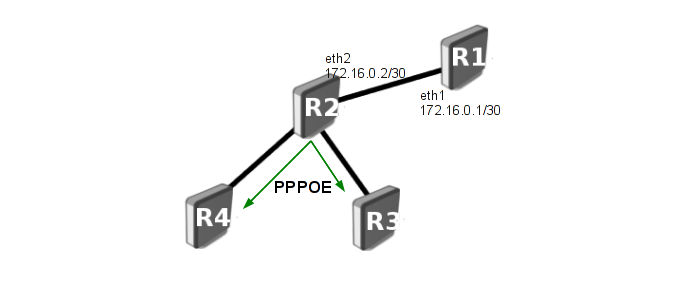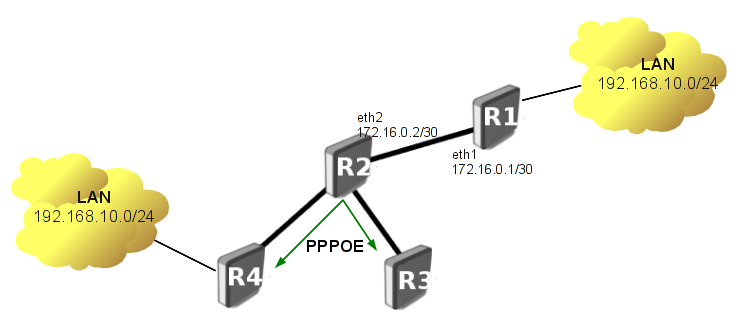Manual:MPLS over PPPoE: Difference between revisions
No edit summary |
No edit summary |
||
| Line 1: | Line 1: | ||
{{Versions|v3, v4}} | {{Versions|v3, v4, v5}} | ||
<div class=manual> | <div class=manual> | ||
| Line 37: | Line 37: | ||
So 1500 will be max MPLS MTU and that leaves 1496 (1500-4(one mpls label)) L3 MTU for PPPoE interface. | So 1500 will be max MPLS MTU and that leaves 1496 (1500-4(one mpls label)) L3 MTU for PPPoE interface. | ||
</p> | </p> | ||
{{Note | Since v5.0 is added proper support for MPLS over PPP. Now by default MPLS is disabled, to enable it go to <br /><code>/ppp profile</code> menu and set <code><nowiki>use-mpls=</nowiki><b>yes</b></code>}} | |||
<h3>Configuration</h3> | <h3>Configuration</h3> | ||
Revision as of 09:52, 12 April 2010
MPLS over PPPoE
Overview
This example shows how to set up MPLS network over PPPoE interfaces.
Example network
As you ca see from illustration above, router R2 is pppoe server and routers R3 and R4 are pppoe clients. Our goal is to run MPLS on this network.
When running MPLS over PPPoE or other tunnels you have to deal with MTU issues. Tunnels add more overhead (in our case PPPoE adds 8 more bytes). To be able to forward 1500 byte IP packet without fragmentation we will need interface that supports
- 1500 (IP frame)
- + 8 (PPPoE header)
- + 4 (MPLS header)
- + 14 (ethernet header)
- = 1526bytes
From RouterBoard MTU table you can see that not all routerboards support 1526 L2MTU.
Lets say that R2 is RB433 and pppoe clients are connected to ether2. From the table you can see that max supported l2MTU for this interface is 1522.
Before configuration we must calculate max supported MPLS MTU and what will be max L3 MTU on PPPoE interface.
- 1522
- - 14 (ethernet header)
- - 8 (PPPoE header)
- = 1500bytes

Note: Since v5.0 is added proper support for MPLS over PPP. Now by default MPLS is disabled, to enable it go to /ppp profile menu and set use-mpls=yes
Configuration
R1
/system identity set name=R1 # add loopback interface /interface bridge add name=loopback /ip address add address=10.255.255.1/32 interface=loopback add address=172.16.0.1/30 interface=ether1 #set up ospf /routing ospf instance set default redistribute-connected=as-type-1 /routing ospf network add network=172.16.0.0/30 area=backbone # set up MPLS/LDP /mpls interface set 0 mpls-mtu=1500 /mpls ldp set enabled=yes lsr-id=10.255.255.1 transport-address=10.255.255.1 /mpls ldp interface add interface=ether1
R2
Note that we have to add static interface for each PPPoE clients, because later on these interfaces will be added to LDP configuration.
/system identity set name=R2 # add loopback interface /interface bridge add name=loopback /ip address add address=10.255.255.2/32 interface=loopback add address=172.16.0.2/30 interface=ether1 # set up pppoe /interface pppoe-server server add interface=ether2 service-name=mpls max-mru=1496 max-mtu=1496 /ppp secret add name=mplsR3 service=pppoe remote-address=192.168.0.2 local-address=192.168.0.1 add name=mplsR4 service=pppoe remote-address=192.168.0.3 local-address=192.168.0.1 /interface pppoe-server add name="mplsR3" user="mplsR3" service="mpls" add name="mplsR4" user="mplsR4" service="mpls" #set up ospf /routing ospf instance set default redistribute-connected=as-type-1 /routing ospf network add network=172.16.0.0/30 area=backbone add network=192.168.0.2/32 area=backbone add network=192.168.0.3/32 area=backbone # set up MPLS/LDP /mpls interface set 0 mpls-mtu=1500 /mpls ldp set enabled=yes lsr-id=10.255.255.2 transport-address=10.255.255.2 /mpls ldp interface add interface=ether1 add interface=mplsR3 add interface=mplsR4
R3
/system identity set name=R3 # add loopback interface /interface bridge add name=loopback /ip address add address=10.255.255.3/32 interface=loopback # set up pppoe /interface pppoe-client add name="mplsR3" max-mtu=1496 max-mru=1496 interface=ether2 user="mplsR3" service-name=mpls #set up ospf /routing ospf instance set default redistribute-connected=as-type-1 /routing ospf network add network=192.168.0.1/32 area=backbone # set up MPLS/LDP /mpls interface set 0 mpls-mtu=1500 /mpls ldp set enabled=yes lsr-id=10.255.255.3 transport-address=10.255.255.3 /mpls ldp interface add interface=mplsR3
R4
/system identity set name=R4 # add loopback interface /interface bridge add name=loopback /ip address add address=10.255.255.4/32 interface=loopback # set up pppoe /interface pppoe-client add name="mplsR4" max-mtu=1496 max-mru=1496 interface=ether2 user="mplsR4" service-name=mpls #set up ospf /routing ospf instance set default redistribute-connected=as-type-1 /routing ospf network add network=192.168.0.1/32 area=backbone # set up MPLS/LDP /mpls interface set 0 mpls-mtu=1500 /mpls ldp set enabled=yes lsr-id=10.255.255.4 transport-address=10.255.255.4 /mpls ldp interface add interface=mplsR4
Testing
At first make sure pppoe clients are connected successfully
[admin@R2] /ppp active> print Flags: R - radius # NAME SERVICE CALLER-ID ADDRESS UPTIME ENCODING 0 mplsR3 pppoe 00:0C:42:21:F1:EA 192.168.0.2 46m 1 mplsR4 pppoe 00:0C:42:21:F1:ED 192.168.0.3 46m55s
Check if OSPF is running properly
[admin@R2] /routing ospf neighbor> print 0 router-id=10.255.255.1 address=172.16.0.1 interface=wlan1 priority=1 dr-address=172.16.0.2 backup-dr-address=172.16.0.1 state="Full" state-changes=5 ls-retransmits=0 ls-requests=0 db-summaries=0 adjacency=5m19s 1 router-id=10.255.255.3 address=192.168.0.2 interface=mplsR3 priority=1 dr-address=0.0.0.0 backup-dr-address=0.0.0.0 state="Full" state-changes=4 ls-retransmits=0 ls-requests=0 db-summaries=0 adjacency=49m33s 2 router-id=10.255.255.4 address=192.168.0.3 interface=mplsR4 priority=1 dr-address=0.0.0.0 backup-dr-address=0.0.0.0 state="Full" state-changes=4 ls-retransmits=0 ls-requests=0 db-summaries=0 adjacency=50m31s
Ensure LDP is running
[admin@R2] /mpls ldp neighbor> print Flags: X - disabled, D - dynamic, O - operational, T - sending-targeted-hello, V - vpls # TRANSPORT LOCAL-TRANSPORT PEER SEN 0 DO 10.255.255.3 10.255.255.2 10.255.255.3:0 no 1 DO 10.255.255.4 10.255.255.2 10.255.255.4:0 no 2 DO 10.255.255.1 10.255.255.2 10.255.255.1:0 no
[admin@R2] /mpls forwarding-table> print Flags: L - ldp, V - vpls, T - traffic-eng # IN-LABEL OUT-LABELS DESTINATION I NEXTHOP 0 expl-null 1 L 20 192.168.0.1/32 m 192.168.0.3 2 L 21 10.255.255.4/32 m 192.168.0.3 3 L 22 10.255.255.3/32 m 192.168.0.2 4 L 23 10.255.255.1/32 w 172.16.0.1 5 L 24 192.168.88.0/24 w 172.16.0.1
Now we can check if packet switching is working as expected
[admin@R4] /mpls ldp neighbor> /tool traceroute 10.255.255.1 src-address=10.255.255.4
ADDRESS STATUS
1 192.168.0.1 13ms 19ms 143ms
mpls-label=23
2 10.255.255.1 38ms 15ms 14ms
Until now everything seems to be in order.
Now lets try to send 1500 byte packets
[admin@R4] /mpls ldp neighbor> /ping 10.255.255.1 src-address=10.255.255.4 size=1500 do-not-fragment packet too large and cannot be fragmented packet too large and cannot be fragmented
As you can see packet cannot be sent without fragmentation. Maximum size is only 1946
[admin@R4] /mpls ldp neighbor> /ping 10.255.255.1 src-address=10.255.255.4 size=1496 do-not-fragment 10.255.255.1 1496 byte ping: ttl=63 time=61 ms 10.255.255.1 1496 byte ping: ttl=63 time=127 ms
VPLS over PPPoE
Overview
This example extends previous setup by connecting two local networks using VPLS tunnel