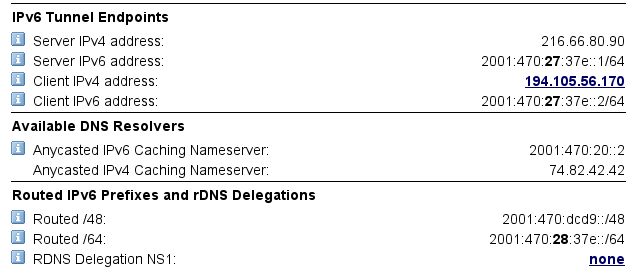Manual:My First IPv6 Network: Difference between revisions
No edit summary |
|||
| Line 7: | Line 7: | ||
==Summary== | ==Summary== | ||
[[File:First-IPv6-example.png]] | This example demonstrates how to set up your first IPv6 network using tunnel broker's provided service. | ||
==Application Example== | |||
Consider following network setup: | |||
[[File:First-IPv6-example.png| 740px]] | |||
Our main gateway (R1) has only IPv4 internet connectivity and ISP is not providing IPv6 services. Our network consists of two isolated network segments Lan1 and Lan2. | |||
To enable IPv6 we will need to create a tunnel to IPv6 tunnel broker which will transit our IPv6 traffic over IPv4 network. | |||
==Tunnel broker== | |||
In this example we will use [http://www.tunnelbroker.net/ Hurricane Electric tunnel broker services]. | |||
After registration click on "Create regular tunnel", enter your IP address and choose closest server to your location. That's it tunnel is now allocated. | |||
Now go to tunnel details, where you will see all the parameters for successful tunnel creation and allocated IPv6 address block. As we have two separate lan segments we will need /48 address block, allocate it by clicking on "allocate". | |||
[[File:Tunnel-broker.png]] | |||
==Configuration== | |||
Here is whole configurations for those who want to copy&paste. | |||
R1: | |||
<pre> | |||
# ipv4 connectivity to ISP | |||
/ip address | |||
add address=194.105.56.170/24 interface=ether1 | |||
/ip route | |||
add gateway=194.105.56.1 | |||
# ipv6 service | |||
/interface 6to4 | |||
add comment="HE IPv6" local-address=194.105.56.170 mtu=1280 name=sit1 remote-address=\ | |||
216.66.80.90 | |||
/ipv6 address | |||
add address=2001:470:27:37e::2/64 advertise=no eui-64=no interface=sit1 | |||
/ipv6 route | |||
add dst-address=::/0 gateway=2001:470:27:37e::1 | |||
#Lan1 | |||
/ipv6 address | |||
add address=2001:470:dcd9:1::1/64 advertise=yes interface=ether3 | |||
# routing between segments | |||
/routing ospf-v3 instance | |||
set default router-id=10.10.10.1 distribute-default=if-installed-as-type-1 redistribute-connected=as-type-1 | |||
/routing ospf-v3 interface | |||
add area=backbone interface=ether2 | |||
</pre> | |||
R2: | |||
<pre> | |||
#Lan2 | |||
/ipv6 address | |||
add address=2001:470:dcd9:2::1/64 advertise=yes interface=ether3 | |||
# routing between segments | |||
/routing ospf-v3 instance | |||
set default router-id=10.10.10.2 redistribute-connected=as-type-1 | |||
/routing ospf-v3 interface | |||
add area=backbone interface=ether1 | |||
</pre> | |||
===IPv4 connectivity=== | |||
IPv4 connectivity is needed only between ISP and our main gateway (R1), as our home network is going to be purely IPv6. | |||
Set up ip address and route on R1: | |||
<pre> | |||
/ip address | |||
add address=194.105.56.170/24 interface=ether1 | |||
/ip route | |||
add gateway=194.105.56.1 | |||
</pre> | |||
===IPv6 tunnel service=== | |||
Lets create [[M:Interface/6to4 | 6to4]] tunnel using parameters from HE provided [[#Tunnel broker | tunnel details]]: | |||
<pre> | |||
/interface 6to4 | |||
add comment="HE IPv6" local-address=194.105.56.170 mtu=1280 name=sit1 remote-address=\ | |||
216.66.80.90 | |||
</pre> | |||
Add provided IPv6 address and default route to tunnel broker. | |||
<pre> | |||
/ipv6 address | |||
add address=2001:470:27:37e::2/64 advertise=no eui-64=no interface=sit1 | |||
/ipv6 route | |||
add dst-address=::/0 gateway=2001:470:27:37e::1 | |||
</pre> | |||
At this point router should be capable of reaching any IPv6 destination. | |||
===Lan segment address blocks=== | |||
Next, we need to assign a subnet address from the /48 address block to two of our ethernet segments. Since the prefix length for IPv6 subnet is always /64, we have 65536 subnets available from /48 address block! Let's just assign 2001:470:dcd9:1::/64 to Lan1, and 2001:470:dcd9:2::/64 to Lan2. | |||
R1: | |||
<pre> | |||
#Lan1 | |||
/ipv6 address | |||
add address=2001:470:dcd9:1::1/64 advertise=yes interface=ether3 | |||
</pre> | |||
R2: | |||
<pre> | |||
#Lan2 | |||
/ipv6 address | |||
add address=2001:470:dcd9:2::1/64 advertise=yes interface=ether3 | |||
</pre> | |||
Notice, that ''advertise'' flag is enabled. It means that [[Manual:IPv6/ND#Stateless_address_autoconfiguration | Stateless auto configuration]] is enabled and absolutely no address configuration is required on client side. | |||
===Routing between segments=== | |||
We will use OSPF as the routing protocol between both routers. Notice that in IPv6 network additional addresses between routers are not required. Link-local addresses are used for connectivity between routers. | |||
R1: | |||
<pre> | |||
/routing ospf-v3 instance | |||
set default router-id=10.10.10.1 distribute-default=if-installed-as-type-1 redistribute-connected=as-type-1 | |||
/routing ospf-v3 interface | |||
add area=backbone interface=ether2 | |||
</pre> | |||
R2: | |||
<pre> | |||
/routing ospf-v3 instance | |||
set default router-id=10.10.10.2 redistribute-connected=as-type-1 | |||
/routing ospf-v3 interface | |||
add area=backbone interface=ether1 | |||
</pre> | |||
When configuring OSPF on a network without configured IPv4, important configuration part is to set up '''router-id'''. Wen this parameter is not set, OSPF will try to get it from configured IPv4 addresses, if IPv4 address are missing process will fail and OSPF will not work. | |||
At this point both LAN segments can reach Ipv6 Global network routed over 6to4 tunnel. | |||
</div> | </div> | ||
Revision as of 09:06, 8 June 2010
Summary
This example demonstrates how to set up your first IPv6 network using tunnel broker's provided service.
Application Example
Consider following network setup:

Our main gateway (R1) has only IPv4 internet connectivity and ISP is not providing IPv6 services. Our network consists of two isolated network segments Lan1 and Lan2.
To enable IPv6 we will need to create a tunnel to IPv6 tunnel broker which will transit our IPv6 traffic over IPv4 network.
Tunnel broker
In this example we will use Hurricane Electric tunnel broker services.
After registration click on "Create regular tunnel", enter your IP address and choose closest server to your location. That's it tunnel is now allocated.
Now go to tunnel details, where you will see all the parameters for successful tunnel creation and allocated IPv6 address block. As we have two separate lan segments we will need /48 address block, allocate it by clicking on "allocate".
Configuration
Here is whole configurations for those who want to copy&paste.
R1:
# ipv4 connectivity to ISP
/ip address
add address=194.105.56.170/24 interface=ether1
/ip route
add gateway=194.105.56.1
# ipv6 service
/interface 6to4
add comment="HE IPv6" local-address=194.105.56.170 mtu=1280 name=sit1 remote-address=\
216.66.80.90
/ipv6 address
add address=2001:470:27:37e::2/64 advertise=no eui-64=no interface=sit1
/ipv6 route
add dst-address=::/0 gateway=2001:470:27:37e::1
#Lan1
/ipv6 address
add address=2001:470:dcd9:1::1/64 advertise=yes interface=ether3
# routing between segments
/routing ospf-v3 instance
set default router-id=10.10.10.1 distribute-default=if-installed-as-type-1 redistribute-connected=as-type-1
/routing ospf-v3 interface
add area=backbone interface=ether2
R2:
#Lan2 /ipv6 address add address=2001:470:dcd9:2::1/64 advertise=yes interface=ether3 # routing between segments /routing ospf-v3 instance set default router-id=10.10.10.2 redistribute-connected=as-type-1 /routing ospf-v3 interface add area=backbone interface=ether1
IPv4 connectivity
IPv4 connectivity is needed only between ISP and our main gateway (R1), as our home network is going to be purely IPv6.
Set up ip address and route on R1:
/ip address add address=194.105.56.170/24 interface=ether1 /ip route add gateway=194.105.56.1
IPv6 tunnel service
Lets create 6to4 tunnel using parameters from HE provided tunnel details:
/interface 6to4
add comment="HE IPv6" local-address=194.105.56.170 mtu=1280 name=sit1 remote-address=\
216.66.80.90
Add provided IPv6 address and default route to tunnel broker.
/ipv6 address add address=2001:470:27:37e::2/64 advertise=no eui-64=no interface=sit1 /ipv6 route add dst-address=::/0 gateway=2001:470:27:37e::1
At this point router should be capable of reaching any IPv6 destination.
Lan segment address blocks
Next, we need to assign a subnet address from the /48 address block to two of our ethernet segments. Since the prefix length for IPv6 subnet is always /64, we have 65536 subnets available from /48 address block! Let's just assign 2001:470:dcd9:1::/64 to Lan1, and 2001:470:dcd9:2::/64 to Lan2.
R1:
#Lan1 /ipv6 address add address=2001:470:dcd9:1::1/64 advertise=yes interface=ether3
R2:
#Lan2 /ipv6 address add address=2001:470:dcd9:2::1/64 advertise=yes interface=ether3
Notice, that advertise flag is enabled. It means that Stateless auto configuration is enabled and absolutely no address configuration is required on client side.
Routing between segments
We will use OSPF as the routing protocol between both routers. Notice that in IPv6 network additional addresses between routers are not required. Link-local addresses are used for connectivity between routers.
R1:
/routing ospf-v3 instance set default router-id=10.10.10.1 distribute-default=if-installed-as-type-1 redistribute-connected=as-type-1 /routing ospf-v3 interface add area=backbone interface=ether2
R2:
/routing ospf-v3 instance set default router-id=10.10.10.2 redistribute-connected=as-type-1 /routing ospf-v3 interface add area=backbone interface=ether1
When configuring OSPF on a network without configured IPv4, important configuration part is to set up router-id. Wen this parameter is not set, OSPF will try to get it from configured IPv4 addresses, if IPv4 address are missing process will fail and OSPF will not work.
At this point both LAN segments can reach Ipv6 Global network routed over 6to4 tunnel.
[ Top | Back to Content ]