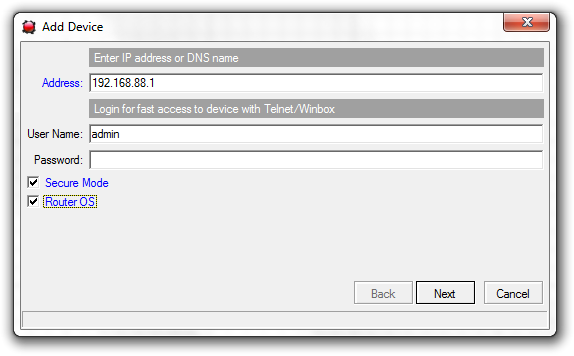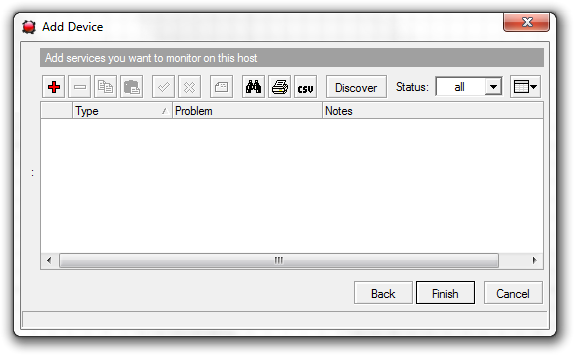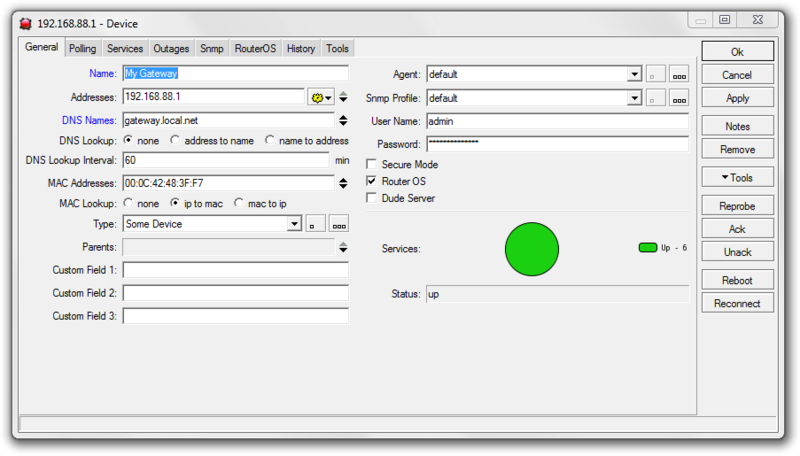Manual:The Dude/Device settings: Difference between revisions
| Line 29: | Line 29: | ||
This window allows you to configure the most important settings of the device: | This window allows you to configure the most important settings of the device: | ||
* Name - any name, for example ''Our main E-mail server'' | * '''Name''' - any name, for example ''Our main E-mail server'' | ||
* Addresses - the IP addresses of the device. You can enter one, or use the '''arrows''' to add more fields | * '''Addresses''' - the IP addresses of the device. You can enter one, or use the '''arrows''' to add more fields | ||
* | * '''DNS names''' - DNS names of the device, if any | ||
* DNS lookup - How to perform automatic DNS lookup if needed | * '''DNS lookup''' - How to perform automatic DNS lookup if needed | ||
* DNS lookup interval - How often to check for DNS name changes | * '''DNS lookup interval''' - How often to check for DNS name changes | ||
* MAC addresses - MAC address of the device | * '''MAC addresses''' - MAC address of the device | ||
* MAC lookup - How to perform MAC address lookup if needed | * '''MAC lookup''' - How to perform MAC address lookup if needed | ||
* Type - [[The_Dude/Device_discovery#Device_Types|Device type]] selects what icon to use on the map. '''Some device''' (generic) is used by default | * '''Type''' - [[The_Dude/Device_discovery#Device_Types|Device type]] selects what icon to use on the map. '''Some device''' (generic) is used by default | ||
* Parents - Which device if the hierarchical parent of this one, builds reachability dependencies to avoid multiple notifications in case parent device fails (in which case child devices are also unreachable) | * '''Parents''' - Which device if the hierarchical parent of this one, builds reachability dependencies to avoid multiple notifications in case parent device fails (in which case child devices are also unreachable) | ||
* Custom Fields - Any data can be used in the custom fields, like address, coordinates or contact info | * '''Custom Fields''' - Any data can be used in the custom fields, like address, coordinates or contact info | ||
* Agent - [[The_Dude/Agents|Agent]] to be used to reach and monitor this particular device. Agents are other Dude servers that have acess to networks the current server can't reach. | * '''Agent''' - [[The_Dude/Agents|Agent]] to be used to reach and monitor this particular device. Agents are other Dude servers that have acess to networks the current server can't reach. | ||
* SNMP profile - SNMP profile to be used for this device. Default selection between SNMP1 and 2, can add SNMPv3 by opening the Edit window. | * '''SNMP profile''' - SNMP profile to be used for this device. Default selection between SNMP1 and 2, can add SNMPv3 by opening the Edit window. | ||
* Username and Password - How to access the device from within the Tools menu (Winbox, Telnet, etc) | * '''Username and Password''' - How to access the device from within the Tools menu (Winbox, Telnet, etc) | ||
* Secure mode - Whether to use TLS secure connection for Winbox | * '''Secure mode''' - Whether to use TLS secure connection for Winbox | ||
* RouterOS - Whether to show RouterOS specific menus | * '''RouterOS''' - Whether to show RouterOS specific menus | ||
* Dude server - If it's another Dude server that could be used as an agent | * '''Dude server''' - If it's another Dude server that could be used as an agent | ||
It also offers you to add a '''Note''', '''Remove the device''', run certain '''Tools''', '''Reprobe''' the device, '''Ack''' it (acknowledge a failure), '''Unack''' (remove the previously set '''Ack'''), '''reboot''' and '''reconnect''' the device. | It also offers you to add a '''Note''', '''Remove the device''', run certain '''Tools''', '''Reprobe''' the device, '''Ack''' it (acknowledge a failure), '''Unack''' (remove the previously set '''Ack'''), '''reboot''' and '''reconnect''' the device. | ||
== Polling == | == Polling == | ||
Revision as of 12:31, 1 July 2010
Adding a new device
To add a new device to The Dude, you can either use the Discovery interface, in which case the device will automatically be added with no settings asked from you, or you can add a device manually, by clicking the Add item button above the Map window.
Once you click the Add Item button, you can then add a new device by clicking anywhere on the Map. The New device window will be opened:
You will then need to provide the following information:
- Address - The IP or DNS name of the device you are about to add. Must be reachable from the Dude server
- Username - Username for using tools such as Winbox (in case it's RouterOS), FTP, Telnet etc.
- Password - Password for the same
- Secure mode - Whether to use Secure mode when connecting to a RouterOS device. Uses TLS connection.
- RouterOS - Whether this device is running RouterOS. Decides whether to show RouterOS specific configuration options
After clicking Next you will be asked to select which services you wish to be monitored on the newly created device. It is also possible to scan for services with the Discover button
After clicking Finish, the device will show up in the Map window and also in the Devices list. You can now double click it to open it's settings. It's also possible to right-click it and select Settings.
Device settings
General
This window allows you to configure the most important settings of the device:
- Name - any name, for example Our main E-mail server
- Addresses - the IP addresses of the device. You can enter one, or use the arrows to add more fields
- DNS names - DNS names of the device, if any
- DNS lookup - How to perform automatic DNS lookup if needed
- DNS lookup interval - How often to check for DNS name changes
- MAC addresses - MAC address of the device
- MAC lookup - How to perform MAC address lookup if needed
- Type - Device type selects what icon to use on the map. Some device (generic) is used by default
- Parents - Which device if the hierarchical parent of this one, builds reachability dependencies to avoid multiple notifications in case parent device fails (in which case child devices are also unreachable)
- Custom Fields - Any data can be used in the custom fields, like address, coordinates or contact info
- Agent - Agent to be used to reach and monitor this particular device. Agents are other Dude servers that have acess to networks the current server can't reach.
- SNMP profile - SNMP profile to be used for this device. Default selection between SNMP1 and 2, can add SNMPv3 by opening the Edit window.
- Username and Password - How to access the device from within the Tools menu (Winbox, Telnet, etc)
- Secure mode - Whether to use TLS secure connection for Winbox
- RouterOS - Whether to show RouterOS specific menus
- Dude server - If it's another Dude server that could be used as an agent
It also offers you to add a Note, Remove the device, run certain Tools, Reprobe the device, Ack it (acknowledge a failure), Unack (remove the previously set Ack), reboot and reconnect the device.