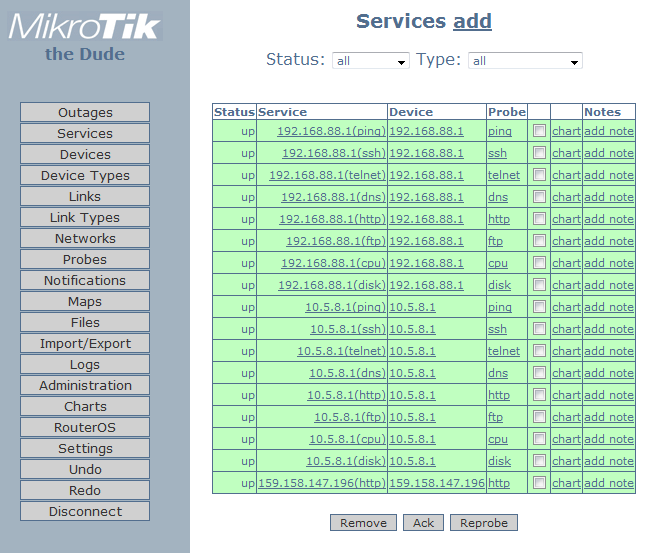Manual:The Dude/Web interface: Difference between revisions
Created page with 'It is possible to connect to the Dude server through a web interface if you do not have the Dude program available on a certain machine. The web access is disabled by default, to…' |
No edit summary |
||
| Line 1: | Line 1: | ||
It is possible to connect to the Dude server through a web interface if you do not have the Dude program available on a certain machine. The web access is disabled by default, to enable it, go to the [[The_Dude/Server_settings#Web_access|Web server settings]]. It is recommended to use a port other than 80, as many machines will have that port occupied (especially RouterOS). | It is possible to connect to the Dude server through a web interface if you do not have the Dude program available on a certain machine. The web access is disabled by default, to enable it, go to the [[The_Dude/Server_settings#Web_access|Web server settings]]. | ||
{{Note|It is recommended to use a port other than 80, as many machines will have that port occupied (especially RouterOS). }} | |||
== Accessing the web interface == | |||
After the server is enabled, you can access the router, by entering '''http://127.0.0.1:8080''' in a web browser. In your situation the IP address and port might be different, depending on what you configured in the Web server settings, and what is the IP address of the Dude server. | After the server is enabled, you can access the router, by entering '''http://127.0.0.1:8080''' in a web browser. In your situation the IP address and port might be different, depending on what you configured in the Web server settings, and what is the IP address of the Dude server. | ||
Revision as of 10:17, 14 July 2010
It is possible to connect to the Dude server through a web interface if you do not have the Dude program available on a certain machine. The web access is disabled by default, to enable it, go to the Web server settings.

Note: It is recommended to use a port other than 80, as many machines will have that port occupied (especially RouterOS).
Accessing the web interface
After the server is enabled, you can access the router, by entering http://127.0.0.1:8080 in a web browser. In your situation the IP address and port might be different, depending on what you configured in the Web server settings, and what is the IP address of the Dude server.
Once you have entered your Dude server access credentials, you will see the web interface in your browser:
The web interface gives you the ability to use most of the Dude functionality.