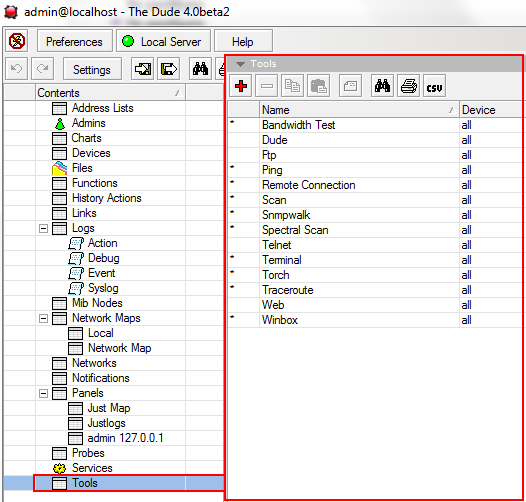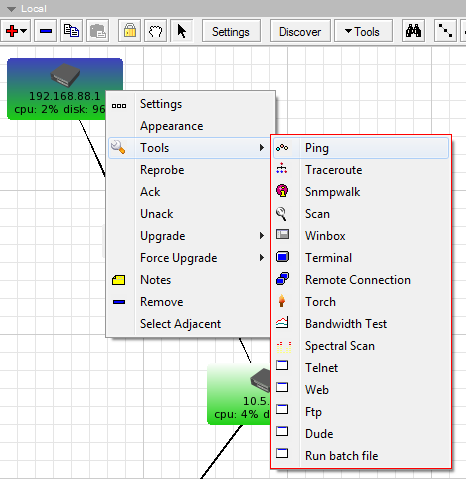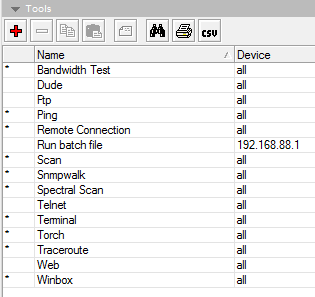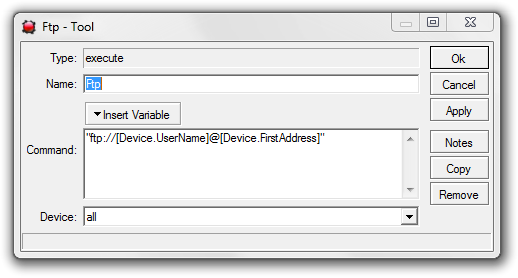Manual:The Dude/Tools: Difference between revisions
Jump to navigation
Jump to search
No edit summary |
No edit summary |
||
| Line 1: | Line 1: | ||
[[File:20100813-151545.png]] | |||
The Tools pane manages the utilities and programs that can be [[The_Dude/Device_settings#Tools|run when right-clicking a device]]. Tools can be useful for executing custom programs and passing them variables, which can be practically anything the Dude knows about the device. | The Tools pane manages the utilities and programs that can be [[The_Dude/Device_settings#Tools|run when right-clicking a device]]. Tools can be useful for executing custom programs and passing them variables, which can be practically anything the Dude knows about the device. | ||
Revision as of 15:18, 13 August 2010
The Tools pane manages the utilities and programs that can be run when right-clicking a device. Tools can be useful for executing custom programs and passing them variables, which can be practically anything the Dude knows about the device.
There are predefined tools, that can't be changed, and you can also add new tools.
It is possible to edit some of the predefined tools to see how the tools are made, so you can easily add your own. For example the FTP tool:
Adding tools
When adding a new tool, you will be prompted for the following settings:
- Type - custom tools can only be Execute, ie. run external program with given options
- Name - whatever you wish to call your new tool
- Command - the program that will be called and it's parameters. Can insert OID variables
- Device - Which types of devices will have this tool available
Examples
The following Command shuts down Windows devices that support Remote Shutdown:
c:\windows\system32\shutdown.exe -s -t 30 /m \\[Device.FirstAddress]
This calls an ssh connection depending on which operating system you are currently running:
cmd /C (IF NOT EXIST \\dude\tools (start z:\usr\bin\nautilus sftp://[Device.FirstAddress] )) && IF EXIST \\dude\tools start \\dude\tools\WinSCPPortable\WinSCPPortable.exe %USERNAME%@[Device.FirstAddress]