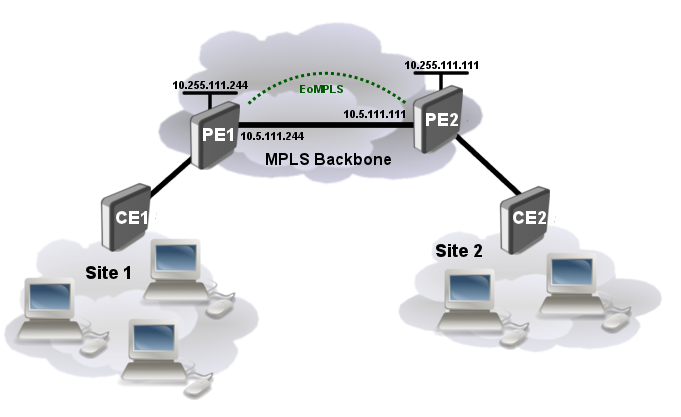Manual:EoMPLS vs Cisco: Difference between revisions
Jump to navigation
Jump to search
| Line 13: | Line 13: | ||
We will be setting up the layer 2 connection between the CE and PE routers as well as the MPLS and EoMPLS between PE routers. The layer 2 link between the CE and PE routers will be an Ethernet circuit. | We will be setting up the layer 2 connection between the CE and PE routers as well as the MPLS and EoMPLS between PE routers. The layer 2 link between the CE and PE routers will be an Ethernet circuit. | ||
===Set up IP connectivity, OSPF and LDP=== | |||
:CE1: | |||
/ip address add address=192.168.111.1/24 interface=ether1 | |||
:CE2: | |||
/ip address add address=192.168.111.2/24 interface=ether2 | |||
:'''PE1''' (RouterOS): | |||
<pre> | |||
/interface bridge add name=loopback0 | |||
/ip address | |||
add address=10.255.111.244/32 interface=loopback0 | |||
add address=10.5.111.244/24 interface=ether1 | |||
/mpls ldp | |||
set enabled=yes lsr-id=10.255.111.244 transport-address=10.255.111.244 | |||
/mpls ldp interface | |||
add interface=ether1 | |||
/routing ospf network | |||
add area=backbone network=10.255.111.111/32 | |||
add area=backbone network=10.5.111.0/24 | |||
</pre> | |||
:'''PE2''' (IOS): | |||
<pre> | |||
mpls label protocol ldp | |||
! | |||
interface Loopback0 | |||
ip address 10.255.111.111 255.255.255.255 | |||
! | |||
interface GigabitEthernet5/1 | |||
ip address 10.5.111.111 255.255.255.0 | |||
mpls ip | |||
mpls label protocol ldp | |||
! | |||
router ospf 1 | |||
redistribute connected | |||
network 10.5.111.0 0.0.0.255 area 0 | |||
network 10.255.111.111 0.0.0.0 area 0 | |||
! | |||
</pre> | |||
===Configure EoMPLS tunnel=== | |||
:'''PE1''' (RouterOS): | |||
<pre> | |||
/interface bridge | |||
add name=vpn | |||
/interface vpls | |||
add cisco-style=yes cisco-style-id=111 disabled=no l2mtu=1500 name=cisco-eompls \ | |||
remote-peer=10.255.111.111 use-control-word=yes | |||
/interface bridge port | |||
add interface=ether2 bridge=vpn | |||
add interface=cisco-eompls bridge=vpn | |||
</pre> | |||
:'''PE2''' (IOS): | |||
<pre> | |||
pseudowire-class l2vpn | |||
encapsulation mpls | |||
control-word | |||
! | |||
interface GigabitEthernet5/2 | |||
no ip address | |||
xconnect 10.255.111.244 111 pw-class l2vpn | |||
mtu 1500 | |||
! | |||
</pre> | |||
===Adjust MTUs=== | |||
:'''PE1''' (RouterOS): | |||
<pre> | |||
/mpls interface | |||
set [find interface=all ] mpls-mtu=1526 | |||
</pre> | |||
:'''PE2''' (IOS): | |||
<pre> | |||
interface GigabitEthernet5/1 | |||
mtu 1526 | |||
ip mtu 1500 | |||
mpls mtu 1526 | |||
! | |||
</pre> | |||
===Verify Tunnel Operation=== | |||
:'''PE1''' (RouterOS): | |||
<pre> | |||
[admin@RouterOS] /interface vpls> monitor 0 | |||
remote-label: 19 | |||
local-label: 21 | |||
remote-status: | |||
transport: 10.255.111.111/32 | |||
transport-nexthop: 10.5.111.111 | |||
imposed-labels: 19 | |||
</pre> | |||
:'''PE2''' (IOS): | |||
<pre> | |||
C7606#show mpls l2transport vc | |||
Local intf Local circuit Dest address VC ID Status | |||
------------- -------------------------- --------------- ---------- ---------- | |||
Gi5/2 Ethernet 10.255.111.244 111 UP | |||
</pre> | |||
For more detailed output: | |||
<pre> | |||
C7606#show mpls l2transport vc detail | |||
Local interface: Gi5/2 up, line protocol up, Ethernet up | |||
Destination address: 10.255.111.244, VC ID: 111, VC status: up | |||
Output interface: Gi5/1, imposed label stack {21} | |||
Preferred path: not configured | |||
Default path: active | |||
Next hop: 10.5.111.244 | |||
Create time: 2d21h, last status change time: 01:36:12 | |||
Signaling protocol: LDP, peer 10.255.111.244:0 up | |||
Targeted Hello: 10.255.111.111(LDP Id) -> 10.255.111.244, LDP is UP | |||
Status TLV support (local/remote) : enabled/not supported | |||
LDP route watch : enabled | |||
Label/status state machine : established, LruRru | |||
Last local dataplane status rcvd: No fault | |||
Last local SSS circuit status rcvd: No fault | |||
Last local SSS circuit status sent: No fault | |||
Last local LDP TLV status sent: No fault | |||
Last remote LDP TLV status rcvd: Not sent | |||
Last remote LDP ADJ status rcvd: No fault | |||
MPLS VC labels: local 19, remote 21 | |||
Group ID: local 0, remote 0 | |||
MTU: local 1500, remote 1500 | |||
Remote interface description: | |||
Sequencing: receive disabled, send disabled | |||
Control Word: On | |||
VC statistics: | |||
transit packet totals: receive 6073, send 5394 | |||
transit byte totals: receive 1309806, send 758021 | |||
transit packet drops: receive 0, seq error 0, send 18 | |||
</pre> | |||
==See Also== | ==See Also== | ||
Revision as of 14:06, 25 May 2012
Summary
This article describes the basic setup of Point-to-Point EoMPLS with Cisco routers. In this example IOS 15.1 was used, configuration in older versions may differ.
Configuration
Consider network setup as ilustrated below:
We will be setting up the layer 2 connection between the CE and PE routers as well as the MPLS and EoMPLS between PE routers. The layer 2 link between the CE and PE routers will be an Ethernet circuit.
Set up IP connectivity, OSPF and LDP
- CE1:
/ip address add address=192.168.111.1/24 interface=ether1
- CE2:
/ip address add address=192.168.111.2/24 interface=ether2
- PE1 (RouterOS):
/interface bridge add name=loopback0 /ip address add address=10.255.111.244/32 interface=loopback0 add address=10.5.111.244/24 interface=ether1 /mpls ldp set enabled=yes lsr-id=10.255.111.244 transport-address=10.255.111.244 /mpls ldp interface add interface=ether1 /routing ospf network add area=backbone network=10.255.111.111/32 add area=backbone network=10.5.111.0/24
- PE2 (IOS):
mpls label protocol ldp ! interface Loopback0 ip address 10.255.111.111 255.255.255.255 ! interface GigabitEthernet5/1 ip address 10.5.111.111 255.255.255.0 mpls ip mpls label protocol ldp ! router ospf 1 redistribute connected network 10.5.111.0 0.0.0.255 area 0 network 10.255.111.111 0.0.0.0 area 0 !
Configure EoMPLS tunnel
- PE1 (RouterOS):
/interface bridge
add name=vpn
/interface vpls
add cisco-style=yes cisco-style-id=111 disabled=no l2mtu=1500 name=cisco-eompls \
remote-peer=10.255.111.111 use-control-word=yes
/interface bridge port
add interface=ether2 bridge=vpn
add interface=cisco-eompls bridge=vpn
- PE2 (IOS):
pseudowire-class l2vpn encapsulation mpls control-word ! interface GigabitEthernet5/2 no ip address xconnect 10.255.111.244 111 pw-class l2vpn mtu 1500 !
Adjust MTUs
- PE1 (RouterOS):
/mpls interface set [find interface=all ] mpls-mtu=1526
- PE2 (IOS):
interface GigabitEthernet5/1 mtu 1526 ip mtu 1500 mpls mtu 1526 !
Verify Tunnel Operation
- PE1 (RouterOS):
[admin@RouterOS] /interface vpls> monitor 0
remote-label: 19
local-label: 21
remote-status:
transport: 10.255.111.111/32
transport-nexthop: 10.5.111.111
imposed-labels: 19
- PE2 (IOS):
C7606#show mpls l2transport vc Local intf Local circuit Dest address VC ID Status ------------- -------------------------- --------------- ---------- ---------- Gi5/2 Ethernet 10.255.111.244 111 UP
For more detailed output:
C7606#show mpls l2transport vc detail
Local interface: Gi5/2 up, line protocol up, Ethernet up
Destination address: 10.255.111.244, VC ID: 111, VC status: up
Output interface: Gi5/1, imposed label stack {21}
Preferred path: not configured
Default path: active
Next hop: 10.5.111.244
Create time: 2d21h, last status change time: 01:36:12
Signaling protocol: LDP, peer 10.255.111.244:0 up
Targeted Hello: 10.255.111.111(LDP Id) -> 10.255.111.244, LDP is UP
Status TLV support (local/remote) : enabled/not supported
LDP route watch : enabled
Label/status state machine : established, LruRru
Last local dataplane status rcvd: No fault
Last local SSS circuit status rcvd: No fault
Last local SSS circuit status sent: No fault
Last local LDP TLV status sent: No fault
Last remote LDP TLV status rcvd: Not sent
Last remote LDP ADJ status rcvd: No fault
MPLS VC labels: local 19, remote 21
Group ID: local 0, remote 0
MTU: local 1500, remote 1500
Remote interface description:
Sequencing: receive disabled, send disabled
Control Word: On
VC statistics:
transit packet totals: receive 6073, send 5394
transit byte totals: receive 1309806, send 758021
transit packet drops: receive 0, seq error 0, send 18