Manual:CRS1xx/2xx series switches examples: Difference between revisions
Jump to navigation
Jump to search
Basic CRS configuration examples |
mNo edit summary |
||
| Line 127: | Line 127: | ||
add address=192.168.88.1/24 interface=vlan99 network=192.168.88.0 | add address=192.168.88.1/24 interface=vlan99 network=192.168.88.0 | ||
</pre> | </pre> | ||
[[Category:Manual]] | |||
Revision as of 11:17, 24 October 2013
Summary
Basic switch-chip configuration examples for Cloud Router Switch.
Port Based VLAN
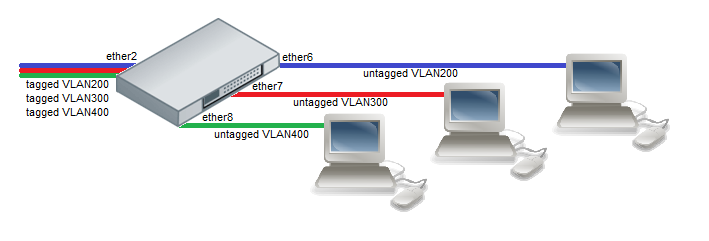
- Create a group of switched ports.
/interface ethernet set ether6 master-port=ether2 set ether7 master-port=ether2 set ether8 master-port=ether2
- Tag ingress traffic coming from each of the access ports by assigning new VLAN ids for untagged (VLAN id 0) frames.
/interface ethernet switch ingress-vlan-translation add switch=switch1 port=ether6 customer-vid=0 new-customer-vid=200 add switch=switch1 port=ether7 customer-vid=0 new-customer-vid=300 add switch=switch1 port=ether8 customer-vid=0 new-customer-vid=400
- Untag ingress traffic coming from trunk port by replacing current VLAN ids with VLAN id 0.
/interface ethernet switch ingress-vlan-translation add switch=switch1 port=ether2 customer-vid=200 new-customer-vid=0 add switch=switch1 port=ether2 customer-vid=300 new-customer-vid=0 add switch=switch1 port=ether2 customer-vid=400 new-customer-vid=0
Protocol Based VLAN
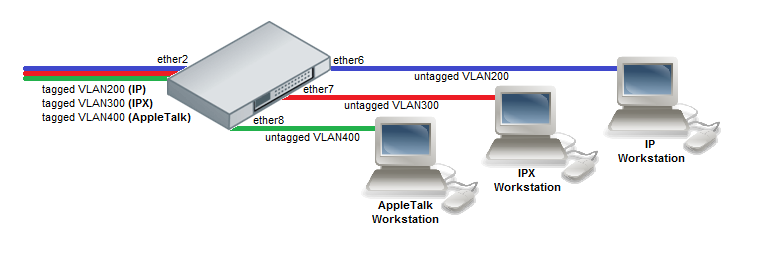
- Create a group of switched ports.
/interface ethernet set ether6 master-port=ether2 set ether7 master-port=ether2 set ether8 master-port=ether2
- Set VLAN for IP and ARP protocols
/interface ethernet switch protocol-based-vlan add switch=switch1 port=ether2 protocol=arp set-customer-vid-for=all new-customer-vid=0 add switch=switch1 port=ether6 protocol=arp set-customer-vid-for=all new-customer-vid=200 add switch=switch1 port=ether2 protocol=ip set-customer-vid-for=all new-customer-vid=0 add switch=switch1 port=ether6 protocol=ip set-customer-vid-for=all new-customer-vid=200
- Set VLAN for IPX protocol
/interface ethernet switch protocol-based-vlan add switch=switch1 port=ether2 protocol=ipx set-customer-vid-for=all new-customer-vid=0 add switch=switch1 port=ether7 protocol=ipx set-customer-vid-for=all new-customer-vid=300
- Set VLAN for AppleTalk AARP and AppleTalk DDP protocols
/interface ethernet switch protocol-based-vlan add switch=switch1 port=ether2 protocol=0x80F3 set-customer-vid-for=all new-customer-vid=0 add switch=switch1 port=ether8 protocol=0x80F3 set-customer-vid-for=all new-customer-vid=400 add switch=switch1 port=ether2 protocol=0x809B set-customer-vid-for=all new-customer-vid=0 add switch=switch1 port=ether8 protocol=0x809B set-customer-vid-for=all new-customer-vid=400
MAC Based VLAN
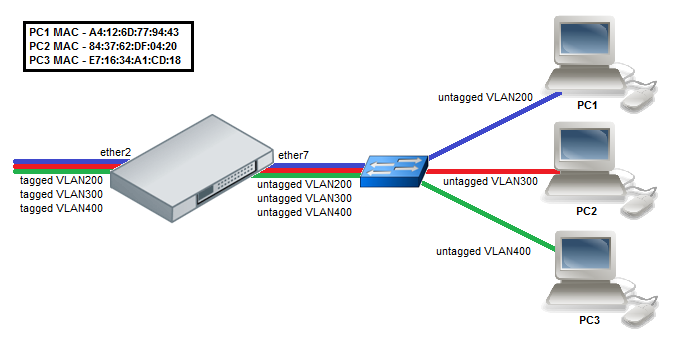
- Create a group of switched ports.
/interface ethernet set ether7 master-port=ether2
- Enable MAC based VLAN translation on access port.
/interface ethernet switch port set ether7 mac-based-vlan-translate=yes mac-based-customer-vlan=all-frames
- Add MAC-to-VLAN mapping entries in MAC based VLAN table.
/interface ethernet switch mac-based-vlan add switch=switch1 src-mac=A4:12:6D:77:94:43 new-customer-vid=200 add switch=switch1 src-mac=84:37:62:DF:04:20 new-customer-vid=300 add switch=switch1 src-mac=E7:16:34:A1:CD:18 new-customer-vid=400
- Set VLAN id untagging for tagged frames coming from the trunk port.
/interface ethernet switch ingress-vlan-translation add switch=switch1 port=ether2 customer-vlan-lookup-for=tagged new-customer-vid=0
Management IP Configuration
- Add VLAN 99 interface and assign IP address to it. Since the master-port receives all the traffic coming from switch-cpu port, VLAN has to be configured on master-port, in this case "ether2" port.
/interface vlan add name=vlan99 vlan-id=99 interface=ether2 /ip address add address=192.168.88.1/24 interface=vlan99 network=192.168.88.0

