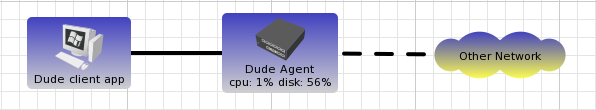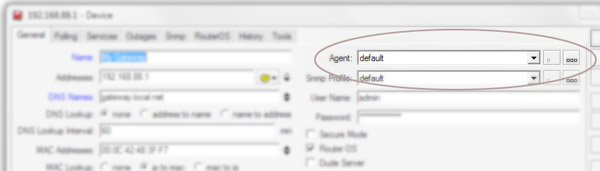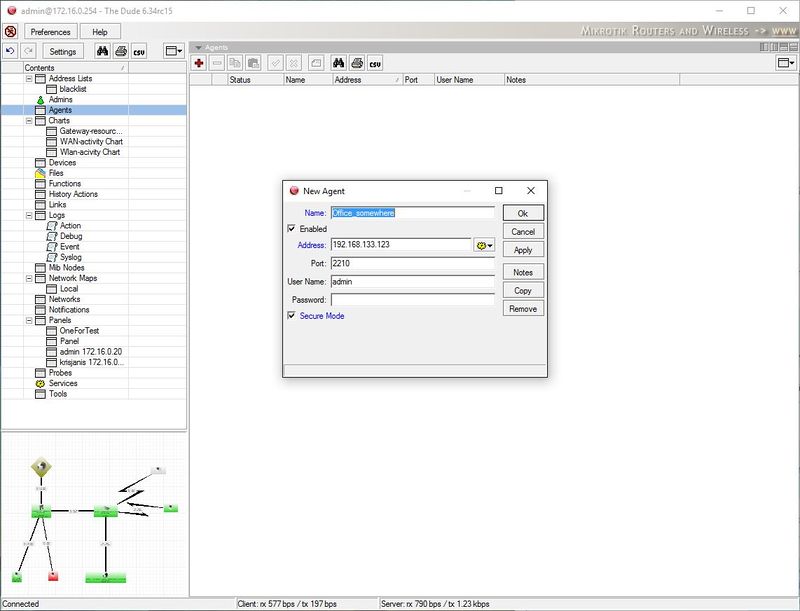Manual:The Dude v6/Agents: Difference between revisions
No edit summary |
No edit summary |
||
| Line 15: | Line 15: | ||
Clicking the browse button '''...''' next to the '''Agent dropdown''' in both of those places allows you to add and edit agents. | Clicking the browse button '''...''' next to the '''Agent dropdown''' in both of those places allows you to add and edit agents. | ||
[[File:Dude agents.JPG]] | [[File:Dude agents.JPG|800px]] | ||
{{ Warning | For dude to be able to work with added agents they need to be the same version as dude server. If they are from different software build you will see notification message "version mismatch" and that agent will be inactive.}} | {{ Warning | For dude to be able to work with added agents they need to be the same version as dude server. If they are from different software build you will see notification message "version mismatch" and that agent will be inactive.}} | ||
Revision as of 16:28, 27 January 2016
Agents are other Dude servers that can be used as intermediaries for device monitoring. They are especially useful if you want to monitor devices within different locations, not all of which are directly reachable.

Note: As the most simple example - you could have a Dude server monitoring your office computers, and when you would want to monitor devices in your branch office, you would install the Dude server package on the branch office Gateway router, and then specify this device as an agent. This agent would then be able to scan and monitor devices behind itself, inside the private network.
You can specify Agents when using the Server settings, Device discovery and also when setting up devices manually.
Clicking the browse button ... next to the Agent dropdown in both of those places allows you to add and edit agents.

Warning: For dude to be able to work with added agents they need to be the same version as dude server. If they are from different software build you will see notification message "version mismatch" and that agent will be inactive.
RouterOS as Agent
To scan and monitor a network which is behind another router, in some other location, it is possible to install the Dude Server/Agent onto a RouterOS device.
To do this, you need to install the Dude package onto RouterOS:
- Download package from the MikroTik software download page
- Upload the package to RouterOS with Winbox, Webfig or FTP
- Reboot the router to install the package
- After install is complete, connect to the Dude server IP from the Dude windows client application

Note: The only sign that the Dude package is installed in RouterOS, is that the Dude package will appear in the /system packages menu. Package related settings you can find in /dude menu