Manual:VLANs on Wireless: Difference between revisions
Jump to navigation
Jump to search
No edit summary |
No edit summary |
||
| Line 6: | Line 6: | ||
Configuration examples for VLAN cooperation with wireless interface features. | Configuration examples for VLAN cooperation with wireless interface features. | ||
===Example | ===Example with separate bridges=== | ||
[[File:vlan-wlan1.jpg|center|frame|alt=Alt text|Vlan forwarding over wireless interface]] | |||
'''R1:''' | '''R1:''' | ||
| Line 78: | Line 80: | ||
===Example | ===Example with vlan-mode usage=== | ||
'''R1:''' | '''R1:''' | ||
Revision as of 11:56, 11 January 2017
Summary
Configuration examples for VLAN cooperation with wireless interface features.
Example with separate bridges
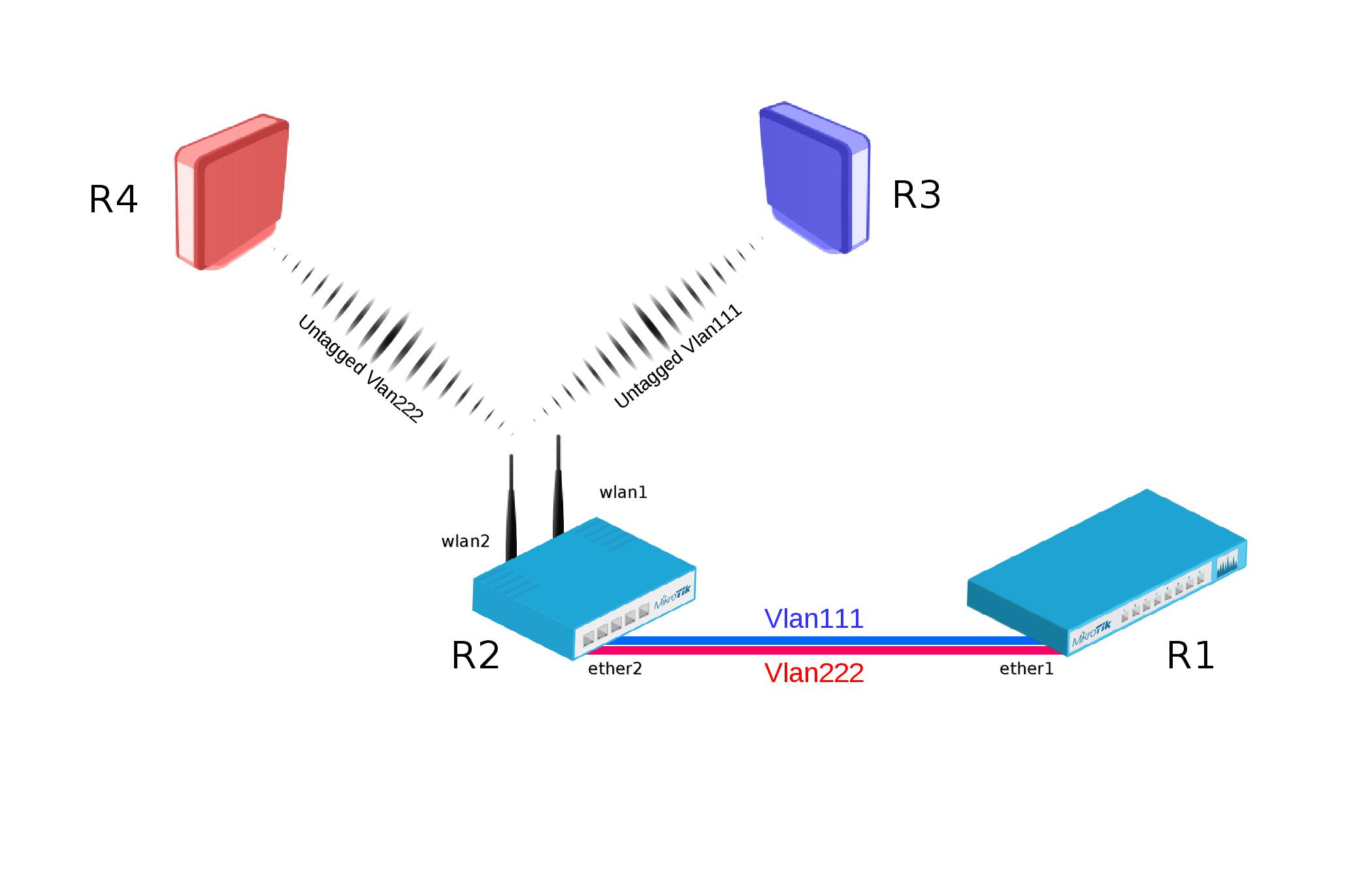
R1:
- Add necessary VLAN interfaces on ethernet interface to make it as a VLAN trunk port. Add ip addresses on VLAN interfaces.
[admin@R1] > /interface vlan add interface=ether1 name=vlan110 vlan-id=110 add interface=ether1 name=vlan220 vlan-id=220 /ip address add address=192.168.1.1/24 interface=vlan110 network=192.168.1.0 add address=172.168.1.1/24 interface=vlan220 network=172.168.1.0
R2:
- Add VirtualAP under wlan1 interface. (Also create wireless security-profiles for wlan1 and wlan2)
[admin@R2] > /interface wireless set [ find default-name=wlan1 ] disabled=no mode=ap-bridge security-profile=vlan110 ssid=vlan110 add disabled=no master-interface=wlan1 name=wlan2 security-profile=vlan220 ssid=vlan220
- Add necessary VLAN interfaces on ethernet interface to make it as a VLAN trunk port.
- Add bridges for each VLAN.
- Add VLAN interfaces to their corresponding bridges and wireless interfaces to each bridge.
[admin@R2] > /interface vlan add interface=ether1 name=vlan110-ether1 vlan-id=110 add interface=ether1 name=vlan220-ether1 vlan-id=220 /interface bridge add name=bridge-vlan110 add name=vlan220-bridge /interface bridge port add bridge=bridge-vlan110 interface=vlan110-ether1 add bridge=bridge-vlan110 interface=wlan1 add bridge=vlan220-bridge interface=vlan220-ether1 add bridge=vlan220-bridge interface=wlan2
R3:
- Add ip address on wlan1 interface.
- Create wireless security-profile compatible with R2 wlan1.
[admin@R3] > /ip address add address=192.168.1.3/24 interface=wlan1 network=192.168.1.0 /interface wireless set [ find default-name=wlan1 ] disabled=no security-profile=vlan110
R4:
- Add ip address on wlan1 interface.
- Create wireless security-profile compatible with R2 wlan2.
[admin@R4] > /ip address add address=172.168.1.4/24 interface=wlan1 network=172.168.1.0 /interface wireless set [ find default-name=wlan1 ] disabled=no security-profile=vlan220
Example with vlan-mode usage
R1:
- Add necessary VLAN interfaces on ethernet interface to make it as a VLAN trunk port. Add ip addresses on VLAN interfaces.
[admin@R1] > /interface vlan add interface=ether1 name=vlan110 vlan-id=110 add interface=ether1 name=vlan220 vlan-id=220 /ip address add address=192.168.1.1/24 interface=vlan110 network=192.168.1.0 add address=172.168.1.1/24 interface=vlan220 network=172.168.1.0
R2:
- Add VirtualAP under wlan1 interface. (Also create wireless security-profiles for wlan1 and wlan2)
[admin@R2] > /interface wireless set [ find default-name=wlan1 ] disabled=no mode=ap-bridge security-profile=vlan110 ssid=vlan110 vlan-id=110 vlan-mode=use-tag add disabled=no master-interface=wlan1 name=wlan2 security-profile=vlan220 ssid=vlan220 vlan-id=220 vlan-mode=use-tag
- Add necessary VLAN interfaces on ethernet,wlan1,wlan2 interfaces.
- Add bridge for VLAN interfaces.
- Add all VLAN interfaces to bridge1.
[admin@R2] > /interface vlan add interface=ether1 name=vlan110-ether1 vlan-id=110 add interface=ether1 name=vlan220-ether1 vlan-id=220 /interface bridge add name=bridge1 /interface bridge port add bridge=bridge1 interface=vlan110-wlan1 add bridge=bridge1 interface=vlan220-wlan2 add bridge=bridge1 interface=vlan110-ether1 add bridge=bridge1 interface=vlan220-ether1
R3:
- Add ip address on wlan1 interface.
- Create wireless security-profile compatible with R2 wlan1.
[admin@R3] > /ip address add address=192.168.1.3/24 interface=wlan1 network=192.168.1.0 /interface wireless set [ find default-name=wlan1 ] disabled=no security-profile=vlan110
R4:
- Add ip address on wlan1 interface.
- Create wireless security-profile compatible with R2 wlan2.
[admin@R4] > /ip address add address=172.168.1.4/24 interface=wlan1 network=172.168.1.0 /interface wireless set [ find default-name=wlan1 ] disabled=no security-profile=vlan220
