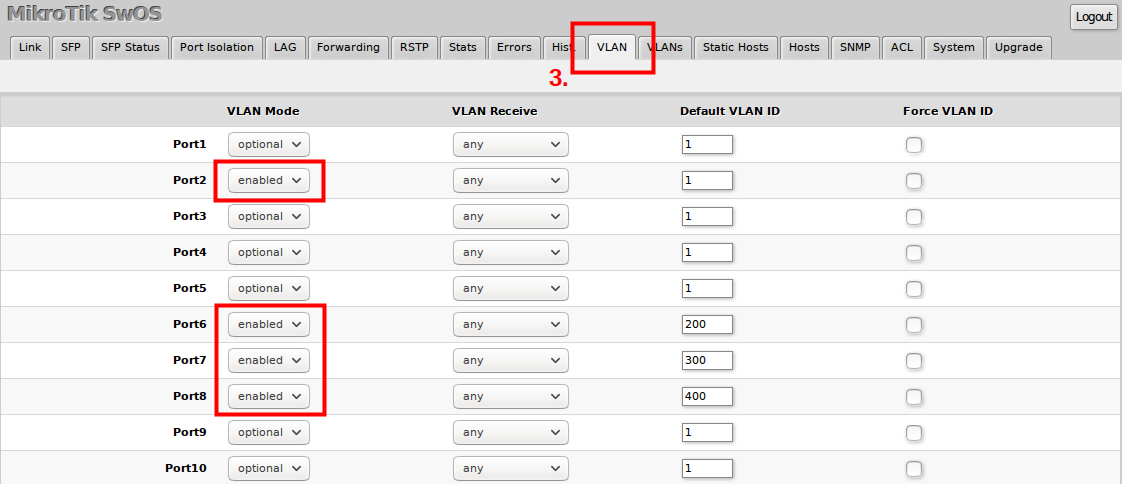SWOS/CSS326-VLAN-Example: Difference between revisions
Jump to navigation
Jump to search
Created page with "==Port Based VLAN== '''Example 1 (Trunk and Access ports)''' center|frame|alt=Alt text|Port Based VLAN 1" |
CSS326 →Port Based VLAN |
||
| Line 1: | Line 1: | ||
==Port Based VLAN== | ==CSS326-24G-2S+ Port Based VLAN== | ||
'''Example 1 (Trunk and Access ports)''' | '''Example 1 (Trunk and Access ports)''' | ||
[[File:Port-Based.png|center|frame|alt=Alt text| | [[File:Port-Based.png|center|frame|alt=Alt text|Example 1 Setup Diagram]] | ||
<br/> | |||
1) In VLAN menu configure Default VLAN ID on planned access ports to assign untagged traffic to specific VLAN in the switch. | |||
<br/> | |||
[[File:vlane1_css326.png|alt=Alt text|Access Ports|center|frame]] | |||
<br/> | |||
2) In VLANs menu add VLAN entries and specify port membership to certain VLANs. | |||
<br/> | |||
[[File:vlane2_css326.png|alt=Alt text|VLAN Membership|center|frame]] | |||
<br/> | |||
3) At the end, enable strict VLAN filtering to ensure only allowed VLANs can pass through the ports. | |||
<br/> | |||
[[File:vlane3_css326.png|alt=Alt text|VLAN Filtering|center|frame]] | |||
<br/> | |||
Revision as of 17:24, 19 April 2017
CSS326-24G-2S+ Port Based VLAN
Example 1 (Trunk and Access ports)
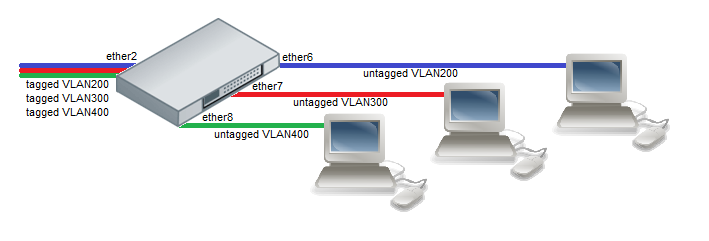
1) In VLAN menu configure Default VLAN ID on planned access ports to assign untagged traffic to specific VLAN in the switch.
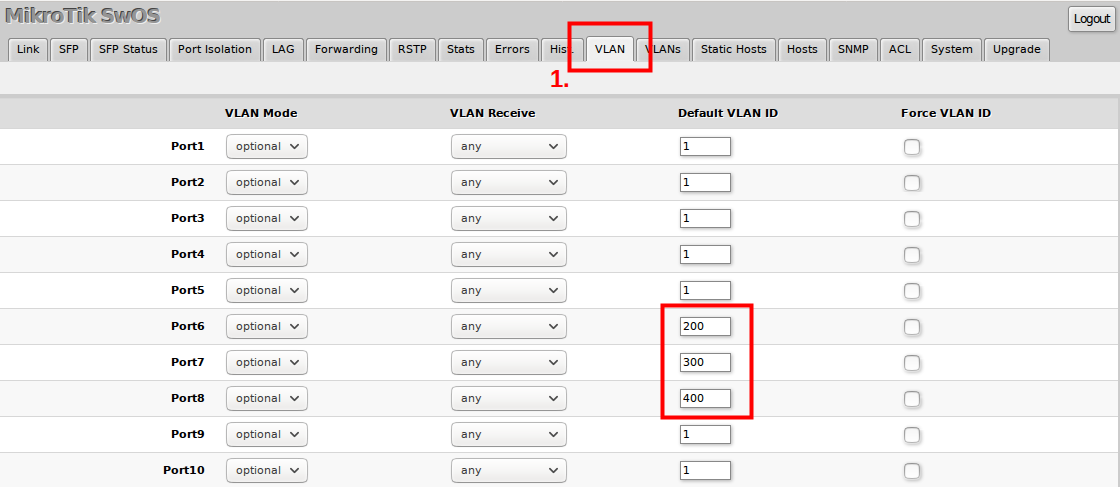
2) In VLANs menu add VLAN entries and specify port membership to certain VLANs.
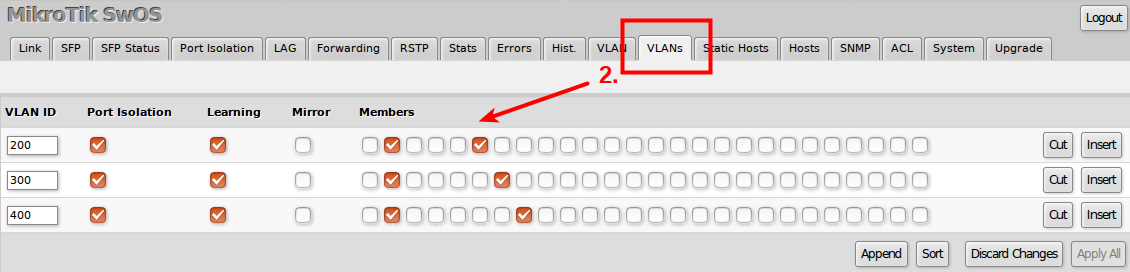
3) At the end, enable strict VLAN filtering to ensure only allowed VLANs can pass through the ports.