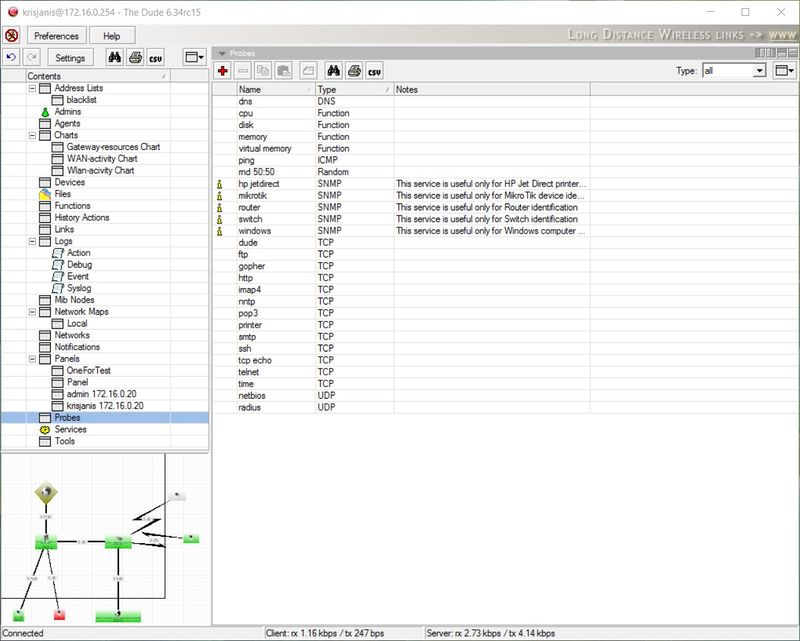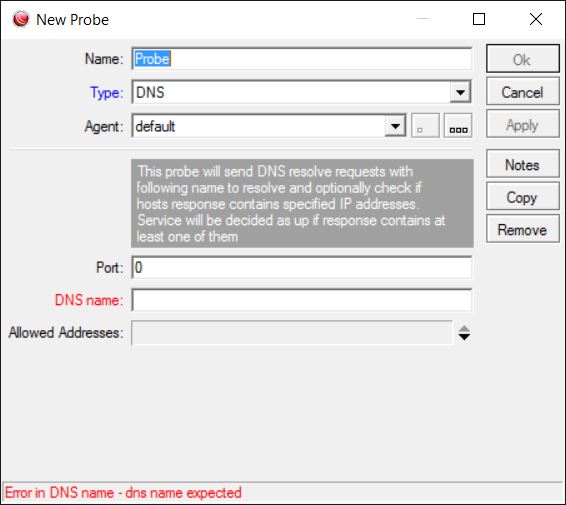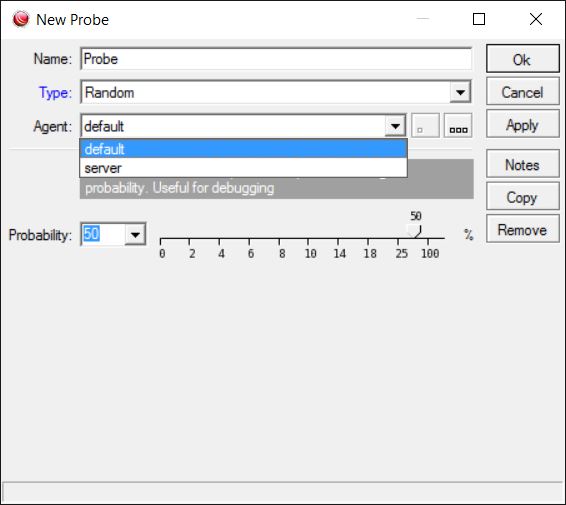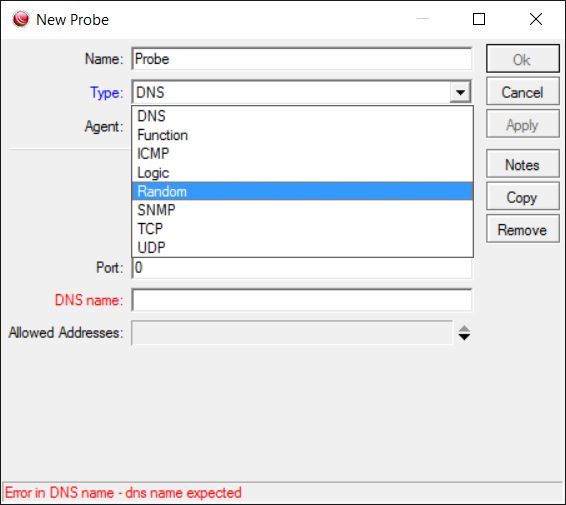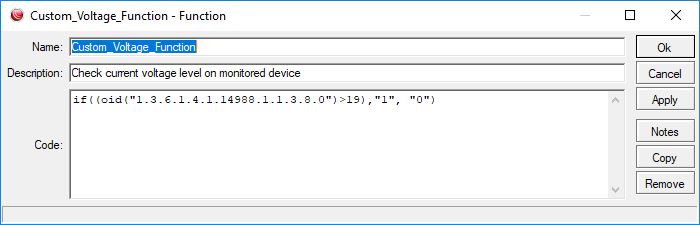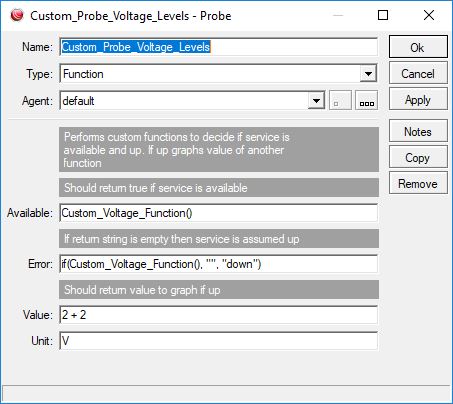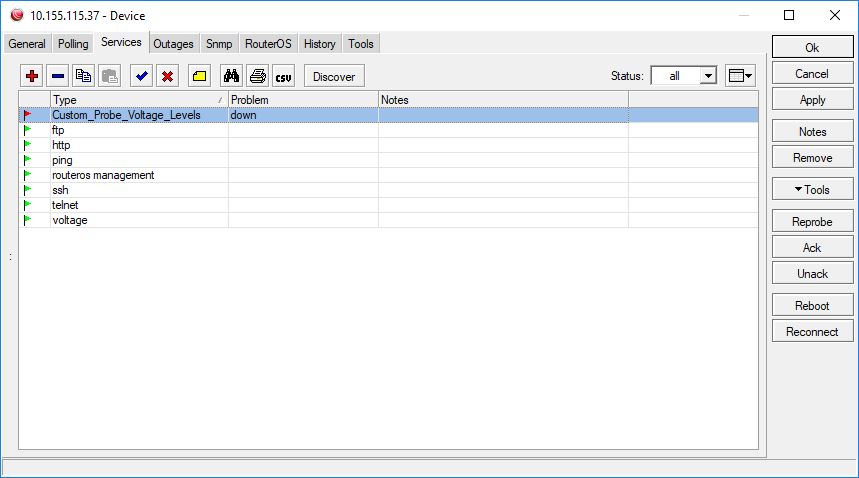Manual:The Dude v6/Probes: Difference between revisions
Custom probe function update |
images |
||
| Line 30: | Line 30: | ||
This probe will check the voltage level of monitored device using an SNMP protocol, and trigger alert if voltage level drops below 20 V. To achieve this, follow these 2 steps: | This probe will check the voltage level of monitored device using an SNMP protocol, and trigger alert if voltage level drops below 20 V. To achieve this, follow these 2 steps: | ||
1. Create a new function, which will check the current voltage level, and return 0 if the value drops below 20 V. Custom_Voltage_Function code example: | |||
[[File:Funct1.JPG]] | |||
<code>if((oid("1.3.6.1.4.1.14988.1.1.3.8.0")>19),"1", "0")</code> | <code>if((oid("1.3.6.1.4.1.14988.1.1.3.8.0")>19),"1", "0")</code> | ||
2. Create a new probe using this function, where the service will be considered up if the returned value is true (1): | |||
[[File:Funct2.JPG]] | |||
Available: <code>Custom_Voltage_Function()</code> | Available: <code>Custom_Voltage_Function()</code> | ||
| Line 41: | Line 45: | ||
Error: <code>if(Custom_Voltage_Function(), "", "down")</code> | Error: <code>if(Custom_Voltage_Function(), "", "down")</code> | ||
The probe is ready, and can be used for device monitoring: | |||
[[File:Funct3.JPG]] | |||
Revision as of 13:27, 30 April 2018
The Probes pane shows the available methods of checking for device services. Probes are used when discovering new devices and when polling existing devices.
There is a wide choice of predefined Probes, and you can also add new ones. Double-click an existing Probe to see how it was set up, or to adjust it's settings.
Adding new probes
There are several probe types, they are:
- DNS - Sends DNS resolve request with specified name to resolve, and optionally checks if response matches the specified IP addresses (at least one of them)
- Function - Performs custom functions to decide if service is up. If the device is up, can graph data of another function
- ICMP - Sends ICMP echo requests (pings) of specified packet size and TTL. Can try a number of times, and specify retry interval.
- Logic - Logic probe invokes other probes and performs logic operations based on results
- Random - Randomly decides if service is up, or not. Can specify up chance. Useful for testing.
- SNMP - Will query specified OID and service will be up, if a response is received and result of comparison is a logical true
- TCP - Generic TCP probe, can be used for various protocols. Can send and wait for specific responses
- UDP - Generic UDP probe, can be used for various protocols. Can send and wait for specific responses
Custom probe using a function
This probe will check the voltage level of monitored device using an SNMP protocol, and trigger alert if voltage level drops below 20 V. To achieve this, follow these 2 steps:
1. Create a new function, which will check the current voltage level, and return 0 if the value drops below 20 V. Custom_Voltage_Function code example:
if((oid("1.3.6.1.4.1.14988.1.1.3.8.0")>19),"1", "0")
2. Create a new probe using this function, where the service will be considered up if the returned value is true (1):
Available: Custom_Voltage_Function()
The error will be trigered if the value is not empty:
Error: if(Custom_Voltage_Function(), "", "down")
The probe is ready, and can be used for device monitoring:
Recommended resources
- MikroTik Forum probe thread has some very good examples and discussion