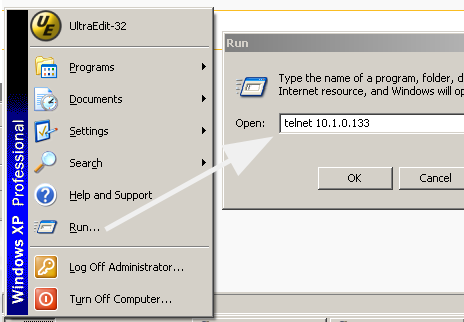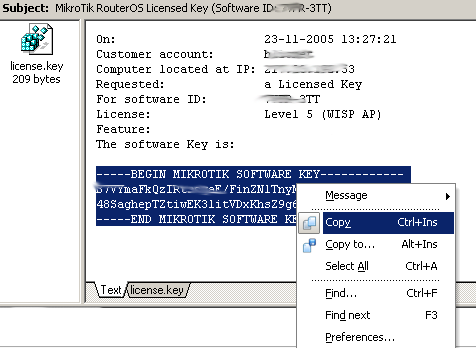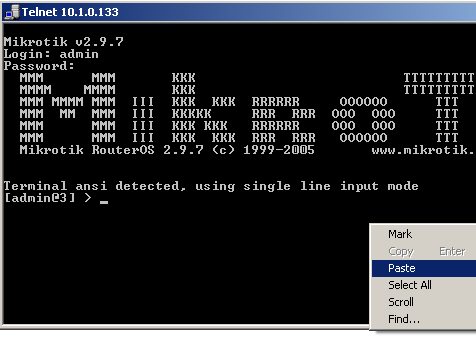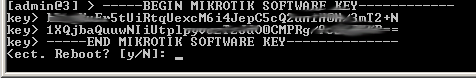Manual:Entering a RouterOS License key: Difference between revisions
Jump to navigation
Jump to search
m Protected "Entering a RouterOS License key": will be in manual [edit=sysop:move=sysop] |
(No difference)
|
Revision as of 09:24, 19 February 2008
First method
If you have installed the Router OS onto a PC (i.e. it is not a RouterBoard), you will initially have no key, but for 24 hours the router will be fully operable and working. During this period configure the router to have an IP address, for example 10.1.0.133, then purchase a key on the www.mikrotik.com account server. To enter this key follow this short guide:
- Telnet to the router:
- find the email from mikrotik which contains your key
- select this key and click copy
- in the telnet window right-click the screen and choose paste
- type y and hit enter to reboot the router
- For fans of the serial console, you may enter the license information via the serial console on certain equipment. Perform the same operation as in the telnet session above, i.e., at the console prompt, paste the license information as if it were a command; the paste buffer or clipboard should contain the full text including the lines containing "BEGIN" and "END" as mentioned above.