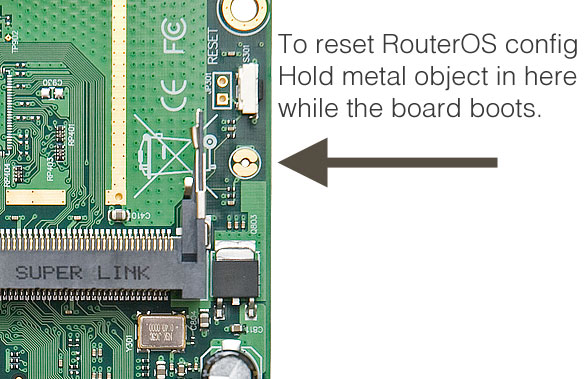Manual:Reset: Difference between revisions
Jump to navigation
Jump to search
No edit summary |
|||
| Line 1: | Line 1: | ||
RouterOS password can only be reset by reinstalling the router, or using the reset jumper in case the hardware is RouterBOARD. | RouterOS password can only be reset by reinstalling the router, or using the reset jumper (or jumper hole) in case the hardware is RouterBOARD. For RouterBOARDS just close the jumper and boot the board until the configuration is cleared. For some RouterBOARDs there is not a jumper, but a jumper hole - just put a metal object into the hole, and boot the board. | ||
[[Image:Resethole.jpg]] | |||
Revision as of 08:10, 11 June 2008
RouterOS password can only be reset by reinstalling the router, or using the reset jumper (or jumper hole) in case the hardware is RouterBOARD. For RouterBOARDS just close the jumper and boot the board until the configuration is cleared. For some RouterBOARDs there is not a jumper, but a jumper hole - just put a metal object into the hole, and boot the board.