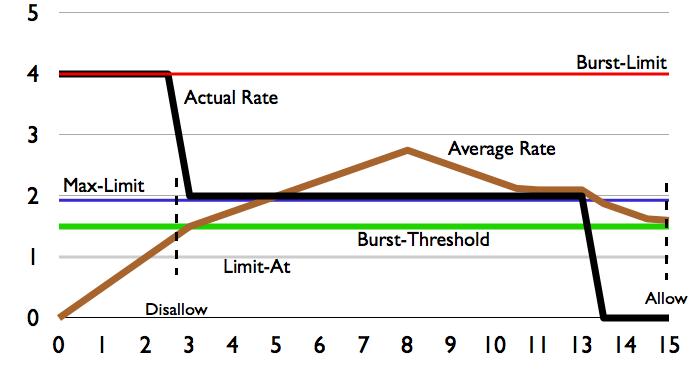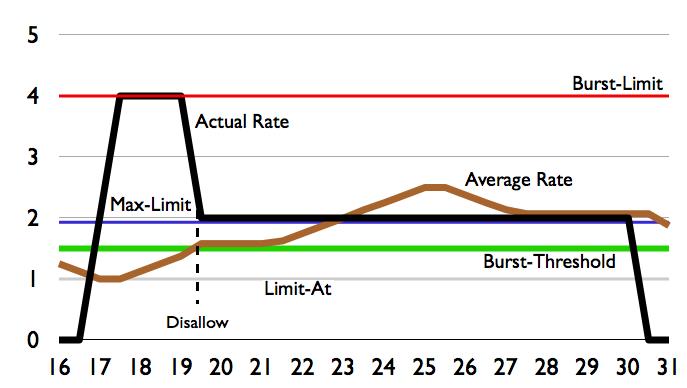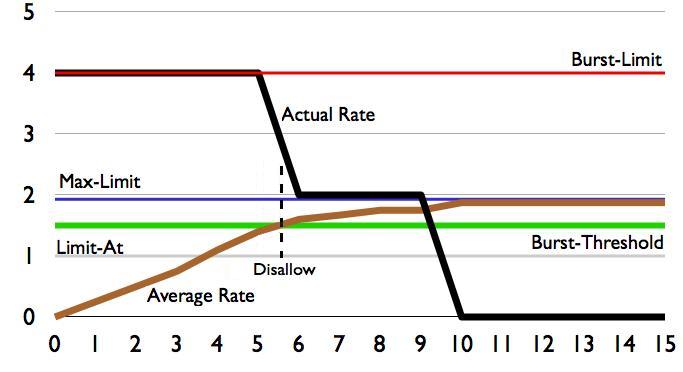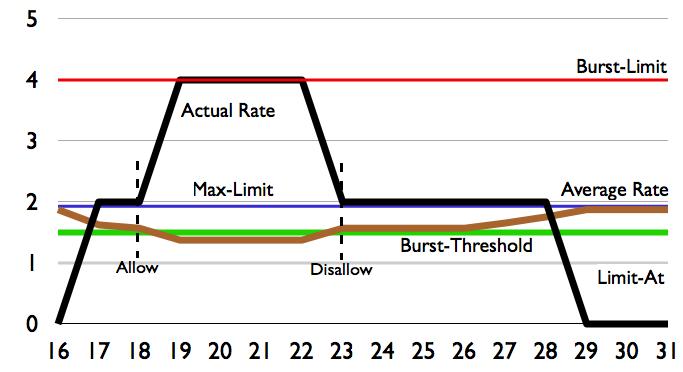Manual:Queues - Burst: Difference between revisions
Jump to navigation
Jump to search
No edit summary |
No edit summary |
||
| Line 14: | Line 14: | ||
==Example Burst-time=8s== | ==Example Burst-time=8s== | ||
<table class="styled_table"> | |||
<tr> | |||
<th width="10">Seconds</th> | |||
<th width="20">Actual Rate</th> | |||
<th width="50">Average Rate</th> | |||
<th width="10">Allow Burst</th> | |||
</tr> | |||
<tr> | |||
<td>0</td> | |||
<td>0Mbps</td> | |||
<td>(0+0+0+0+0+0+0+0)/8=0Mbps</td> | |||
<td>Yes</td> | |||
</tr> | |||
</table> | |||
Revision as of 08:43, 14 October 2008
Theory
To understand burst it is necessary to be aware of 5 concepts:
- burst-limit (NUMBER) : maximal upload/download data rate which can be reached while the burst is active
- burst-time (TIME) : period of time, in seconds, over which the average data rate is calculated. (This is NOT the time of actual burst)
- burst-threshold (NUMBER) : when average data rate is below this value - burst is allowed, as soon as average data rate reach this value - burst is denied. (basically this is burst on/off switch). For optimal burst behavior this value should above limit-at value and below max-limit value
- average-rate (read-only) : Every 1/16 part of the burst-time, the router calculates the average data rate of each class over the last burst-time seconds.
- actual-rate (read-only) : actual traffic transfer rate of the queue
To simplify calculations for examples we will use limit-at=1M, max-limit=2M, burst-threshold=1500k, burst-limit=4M
Example Burst-time=8s
| Seconds | Actual Rate | Average Rate | Allow Burst |
|---|---|---|---|
| 0 | 0Mbps | (0+0+0+0+0+0+0+0)/8=0Mbps | Yes |