Manual:Simple TE
Summary
This article shows how to simply create traffic engineering tunnels using both dynamic and static tunnel paths.It also shows how to steer traffic over the tunnel.
Network Layout
We will create a network consisting of four routers connected in diamond shape as illustrated in diagram below.
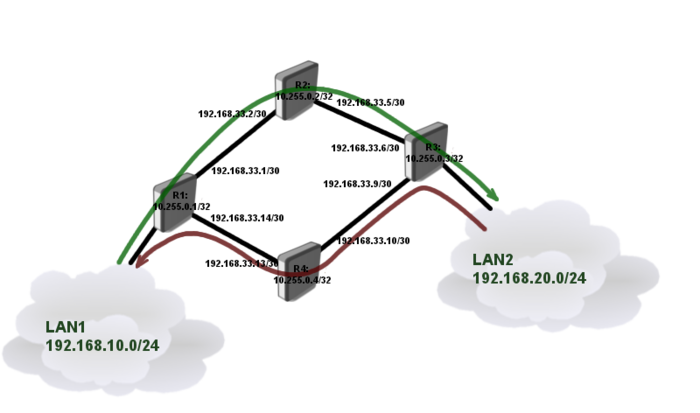
Each router is connected to neighboring router using /30 network and each of them have unique loopback address form 10.255.0.x network. Loopback addresses will be used as tunnel source and destination.
The goal is to interconnect two LAN segments (Lan1, Lan2) using TE tunnels in the way that:
- traffic in direction from LAN1 to LAN2 goes over path through R2
- traffic in direction from LAN2 to LAN1 goes over path through R4
Router Configurations
Connectivity between routers and Loopback addresses
R1
/system identity set name=R1 /interface bridge add name=Loopback /ip address add address=192.168.33.1/30 interface=ether1 add address=192.168.33.14/30 interface=ether2 add address=192.168.10.1/24 interface=ether3 add address=10.255.0.1/32 interface=Loopback
R2
/system identity set name=R2 /interface bridge add name=Loopback /ip address add address=192.168.33.2/30 interface=ether1 add address=192.168.33.5/30 interface=ether2 add address=10.255.0.2/32 interface=Loopback
R3
/system identity set name=R3 /interface bridge add name=Loopback /ip address add address=192.168.33.6/30 interface=ether1 add address=192.168.33.9/30 interface=ether2 add address=192.168.20.1/24 interface=ether3 add address=10.255.0.3/32 interface=Loopback
R4
/system identity set name=R4 /interface bridge add name=Loopback /ip address add address=192.168.33.10/30 interface=ether1 add address=192.168.33.13/30 interface=ether2 add address=10.255.0.4/32 interface=Loopback