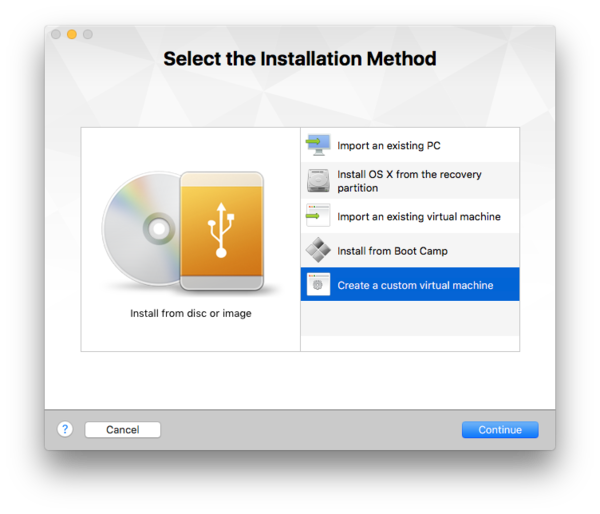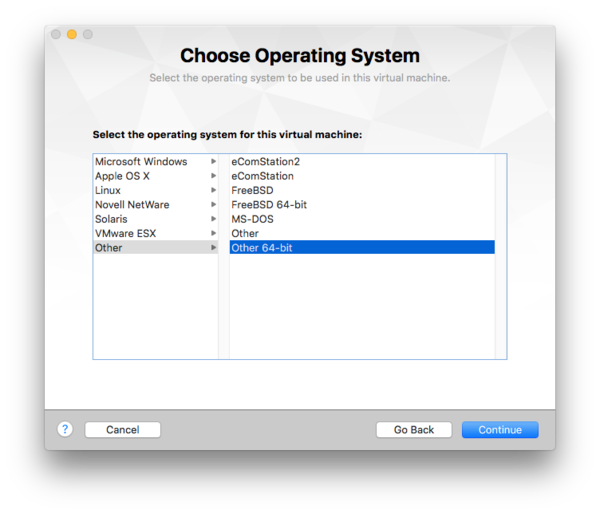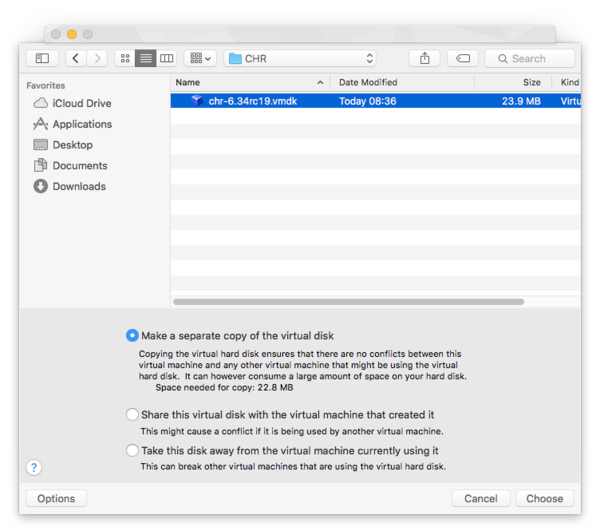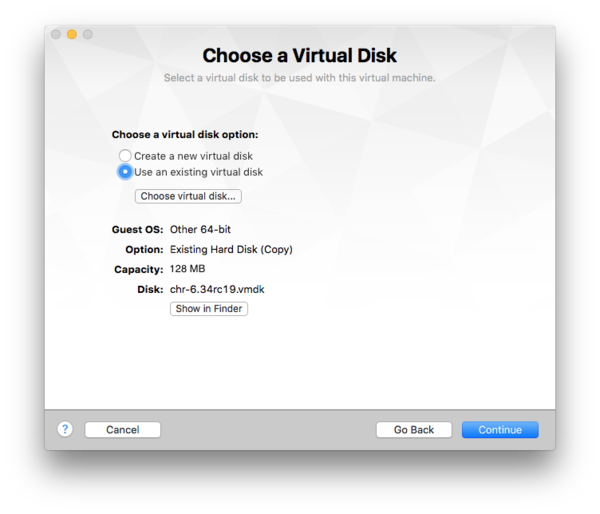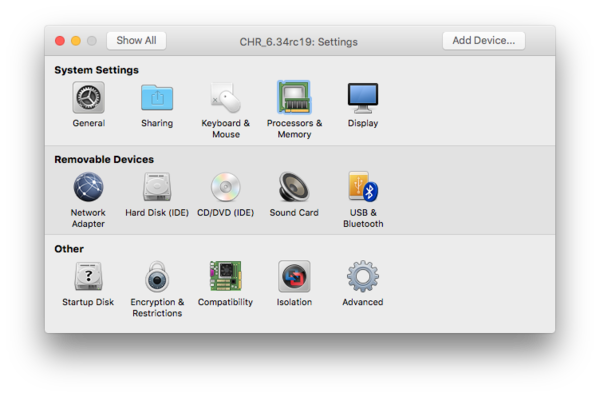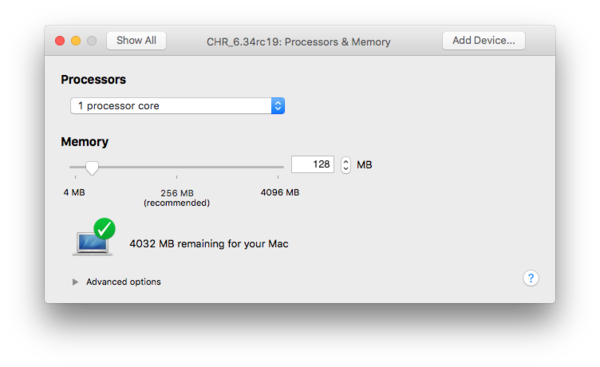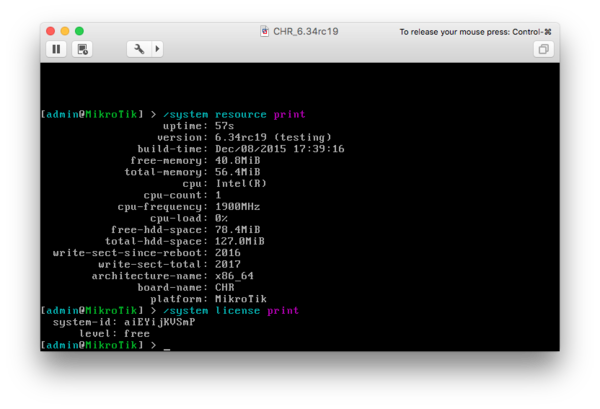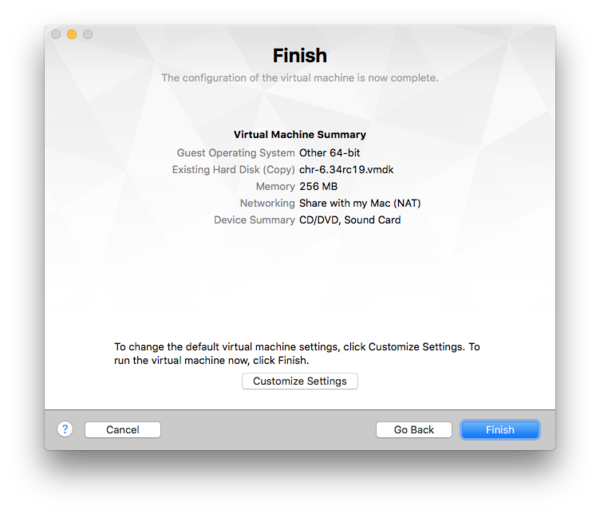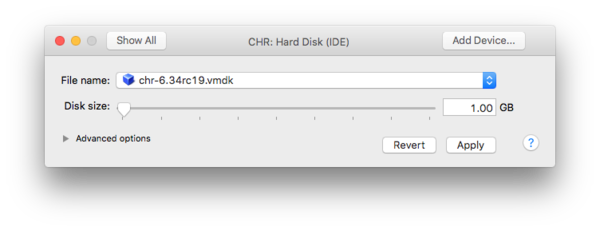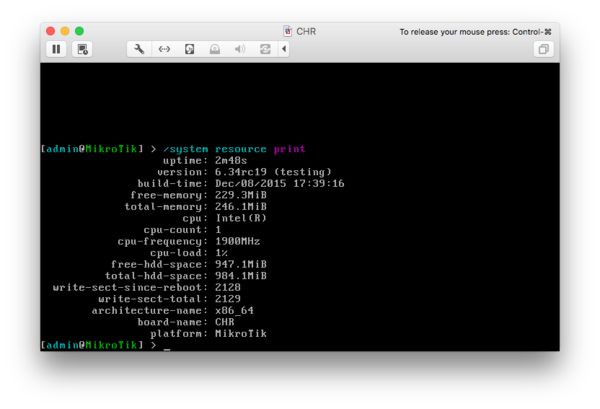Manual:CHR VMWare installation
How to Install Cloud Hosted Router on VMWare Fusion
Create a new virtual machine
- Step 1:
- Step 2:
- Step 3:
- Step 4:
- Step 5:
- Step 6: By default VMWare uses 256MB RAM, adjust the size if needed, any size starting from 32MB can be used for RouterOS
- Step 7: Adjust the size of the RAM
- Step 8:
- Step 9: By default CHR disk image is 64MB. If bigger storage is desired, you can expand the virtual hard drive. Choose Customize Settings to do so. NOTE. IT MUST BE DONE BEFORE 1st RUN.
- Step 10: Choose Hard Disk and set the new disk size
- Step 11: