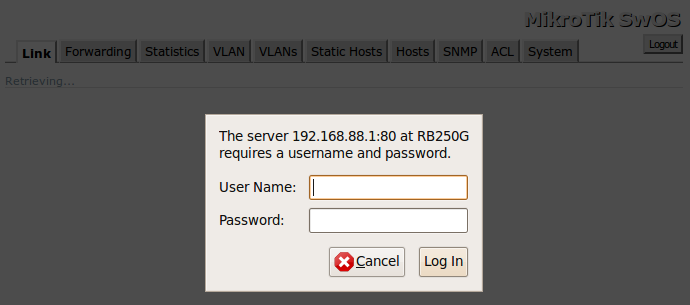SwOS
(needs editing)
Summary
SwOS is an operating system designed specifically for administration of MikroTik Switch products.
SwOS is configurable from your web browser. It gives you all the basic functionality for a managed switch, plus more: Allows to manage port-to-port forwarding, broadcast storm control, apply MAC filter, configure VLANs, mirror traffic, apply bandwidth limitation and even adjust some MAC and IP header fields.
Connecting to the Switch
Open your web browser and enter IP address of your Switch (192.168.88.1 by default) and login screen will appear.
SwOS default IP address: 192.168.88.1, user name: admin and there is no password.

Note: MikroTik neighbor discovery protocol tools can be used to discover IP address of Mikrotik Switch. Manual:IP/Neighbor_discovery
Interface Overview
SwOS interface menu consists of 10 tabs: Link, Forwarding, Statistics, VLAN, VLANs, Static Hosts, Hosts, SNMP, ACL and System.
Description of buttons in SwOS configuration tool:
- Append - add new item to the end of the list
- Apply All - applies current configuration changes
- Cut - removes item from the list
- Clear - resets properties of the item
- Discard Changes - removes unsaved configuration
- Insert - add new item to the list (places it before current item)
- Sort - sort VLAN table by VLAN-IDs; sort host table by MAC addresses
- Change Password - changes password of the switch
- Logout - logout from current Switch
- Reboot - reboot the switch
- Reset Configuration - reset configuration back to factory defaults
- Choose File - browse for upgrade file
- Upgrade - upgrade firmware of the Switch
System Tab
System Tab performs the following functions:
- General information about Switch
- Switch management
- Configuration reset
- Firmware upgrade
| Property | Description |
|---|---|
| IP Address | IP address of the Switch |
| Identity | Name of the Switch (for MikroTik neighbor discovery protocol) |
| Allow From | IP address from which the service is accessible. Default value is '0.0.0.0/0' - any address. |
| Watchdog | Enable or disable system watchdog. It will reset CPU of the switch in case of fault condition |
| MAC Address | MAC address of the Switch (Read-only) |
| Version | Firmware version of the Switch |
| Uptime | Current Switch uptime |

Note: SwOS uses a simple algorithm to ensure TCP/IP communication - it just replies to the same IP and MAC address packet came from. This way there is no need for Default Gateway on the device itself.
Link Tab
Link Tab allows you to:
- Configure Ethernet ports
- Monitor status of Ethernet ports
| Property | Description |
|---|---|
| Enabled | Enable or disable port |
| Link Status | Current link status (Read-only) |
| Auto Negotiation | Enable or disable auto negotiation |
| Speed | Specify speed setting of the port (requires auto negotiation to be disabled to specify) |
| Full Duplex | Specify duplex mode of the port (requires auto negotiation to be disabled to specify) |
| Crossover | Detect crossover cable (Read-only) |
| Flow control | Enable or disable flow control |
Forwarding Tab
Forwarding Tab provides advanced forwarding options among switch ports, port locking, port mirroring, bandwidth limit and broadcast storm control features.
| Property | Description |
|---|---|
| Forwarding | Forwarding table - allows or restricts traffic flow between specific ports |
| Port Lock |
|
| Port Mirroring |
|
| Bandwidth Limit |
|
| Broadcast Storm Control |
|
Statistics Tab
Provides detailed information about received and transmitted packets.
VLAN Tab
VLAN configuration for Switch ports.
| Property | Description |
|---|---|
| VLAN Mode |
VLAN mode for certain port:
|
| Default VLAN ID | VLAN ID for untagged packets when VLAN Mode "enabled" or "strict" is used |
| Force VLAN ID | Whether to apply Default VLAN ID to incoming packets with VLAN tag |
| VLAN Header |
|
VLANs Tab
VLAN tables specifies certain forwarding rules for packets that have specific 802.1q tag. Basically the table contains entries that map specific vlan tag ids to a group of one or more ports. Packets with vlan tags leave switch through one or more ports that are set in corresponding table entry
| Property | Description |
|---|---|
| VLAN ID | VLAN ID of the packet |
| Ports | Ports the packet should be mapped to |
Hosts Tab
This table represents dynamically learnt MAC address to port mapping entries. When Switch receives a packet from certain port, it adds the packets source MAC address X and port it received the packet from to host table, so when a packet comes in with destination MAC address X it knows to which port it should forward the packet. If the destination MAC address is not present in host table then it forwards the packet to all ports in the group. Dynamic entries take about 5 minutes to time out.
| Property | Description |
|---|---|
| MAC | MAC address (Read-only) |
| Ports | Ports the packet should be forwarded to (Read-only) |
Static Hosts Tab
Static host table entries. Static entries will take over dynamic if dynamic entry with same mac-address already exists. Also by adding a static entry you get access to some more functionality.
| Property | Description |
|---|---|
| MAC | MAC address |
| Ports | Ports the packet should be forwarded to |
| Drop | Packet can be cloned and sent to mirror-target port |
| Mirror | Packet with certain MAC address coming from certain ports can be dropped |
ACL Tab
An access control list (ACL) rule table is very powerful tool allowing wire speed packet filtering, forwarding and vlan tagging based on L2,L3 protocol header field matchers. SwOS allow you to implement limited number of access control list rules (32 simple rules (either L2 or L3 matchers are used) or 16 complex rules (both L2 and L3 matchers are used)).
Each rule contains a matching part and an action part.
Matching part parameters
| Property | Description |
|---|---|
| From | Match port that packet came in from |
| MAC Src | Match by source MAC address and mask |
| MAC Dst | Match by destination MAC address and mask |
| Ethertype | Match by protocol encapsulated in the payload of an Ethernet Frame |
| VLAN |
Match by VLAN header presence:
|
| VLAN ID | Match by VLAN tag ID |
| Priority | Match by priority in VLAN tag |
| IP Src | Match by source IP address and mask |
| IP Dst | Match by destination IP address and mask |
| Protocol | Match by IP protocol |
| DSCP | Match by IP DSCP field |
Action part parameters
| Property | Description |
|---|---|
| Redirect To | Whether to force new destination ports (If Redirect To is enabled and no ports specified in Redirect To Ports, packet will be dropped ) |
| Redirect To Ports | Destination ports for |
| Mirror | Clones matching packets and send them to mirror-target port |
| Set VLAN ID | Changes the VLAN tag id, if VLAN tag is present |
| Priority | Changes the vlan tag priority bits, if VLAN tag is present |
SNMP Tab
SNMP Tab consists of settings to monitor the Switch remotely.
| Property | Description |
|---|---|
| Enabled | Enable or disable SNMP service |
| Community | SNMP community name |
| Contact Info | Contact information for the NMS |
| Location | Location information for the NMS |