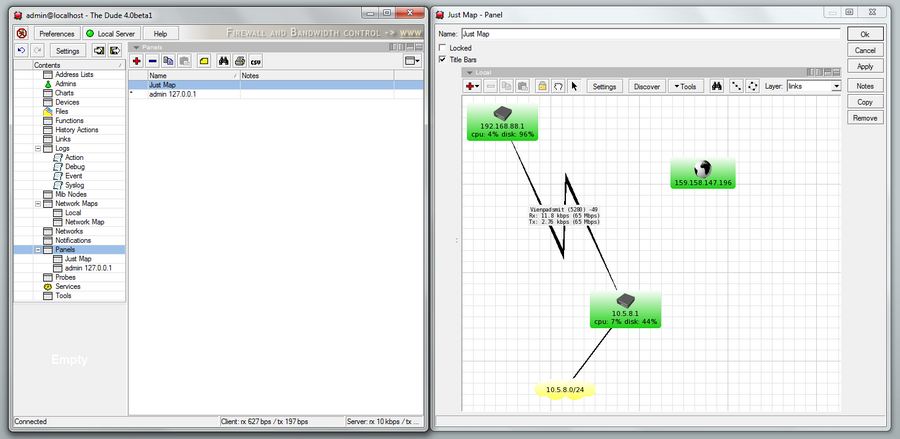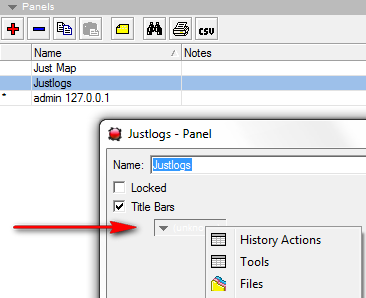Manual:The Dude/Panels
Jump to navigation
Jump to search
The Panels pane allows you to create additional floating windows of the Dude interface. This can be useful for multiple monitors.
To add a new panel, click the add button, and specify a name for it. The new panel will appear in the Panels list. Double click the panel, to open it. By default, it will be void of any panes, so choose a pane from the list:
The new panel can be split into sections just like any other one.