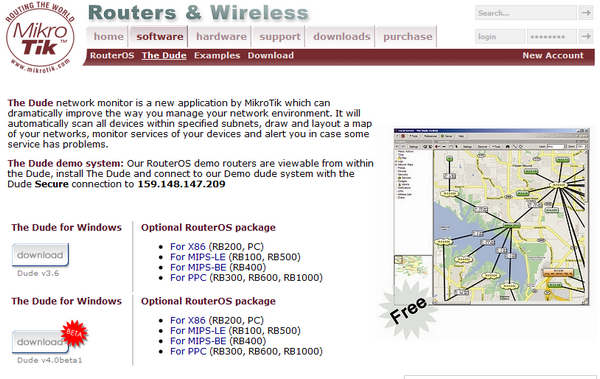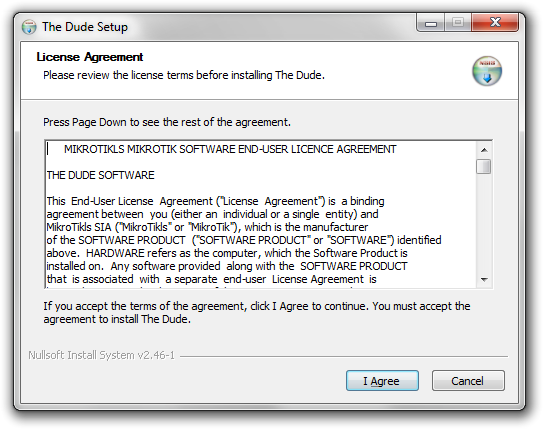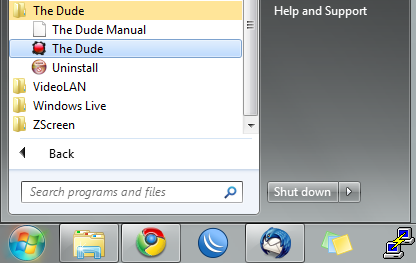Manual:The Dude/Installation
The Dude is free software, no purchase is necessary. You can download The Dude from the MikroTik webpage, in the Software section. On the Dude page, you will see Stable and Beta versions of the Dude, as well as special NPK files for The Dude support inside RouterOS.

Note: Generally Beta versions include more features, but could contain yet undiscovered issues. Stable versions are recommended for critical installations.
- The Dude changelog provides information about feature changes and bug fixes between versions.
- The Dude license provides legal information regarding the use of The Dude
System requirements
The Dude runs on most versions of Microsoft Windows. It is recommended to use Windows 2000 or newer. We have successfully used The Dude even on very low power machines, so generally, any system which can acceptably run Windows 2000 or Windows XP will be able to run The Dude.
The program can also be used on Linux and MacOS if using Wine or Darwine respectively.
Installation process
- Download The Dude installation file
- After downloading the Dude installation file, run it to start the installation.
- After the installation process is complete, The Dude start menu item group will be created, and The Dude will be ready to use