Manual:Purchasing a License for RouterOS
First you have to make an account on the Account Server, this can be done on the mikrotik.com main page, and is a free and easy process.
Important! Before purchasing a key, you have to install RouterOS. It will generate a SoftID that will be required during the purchase. Before entering the SoftID in the purchase form, make sure it has not changed on your router. After installation, you have 24 hours to enter a key. If you are close to running out of time - shut down the router. The timer will stop.
After you have an account, start by logging in, here is an example process:
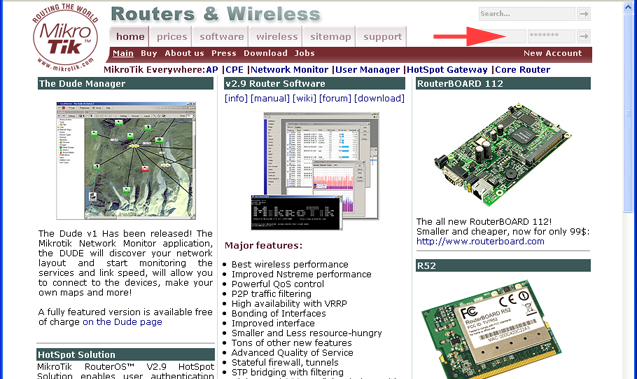
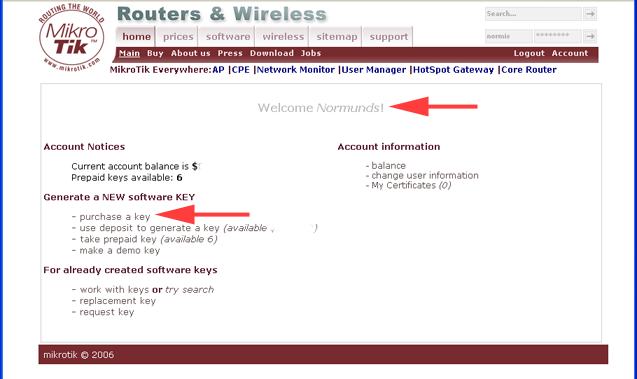
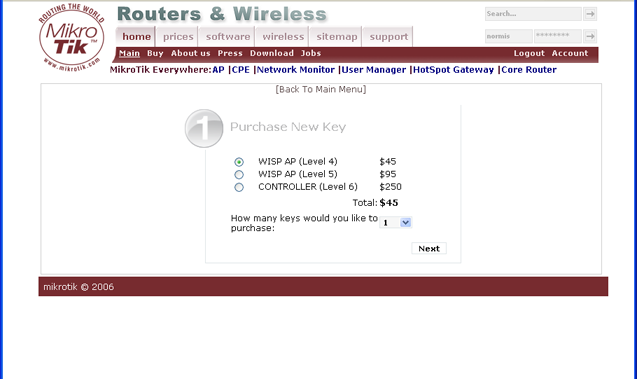
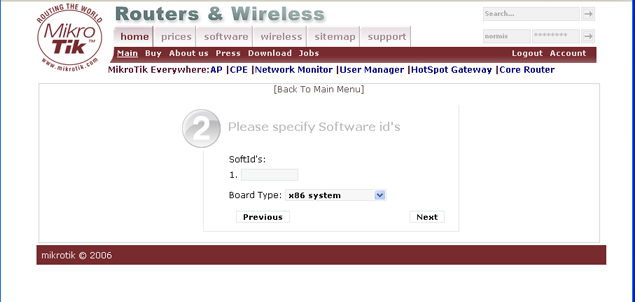
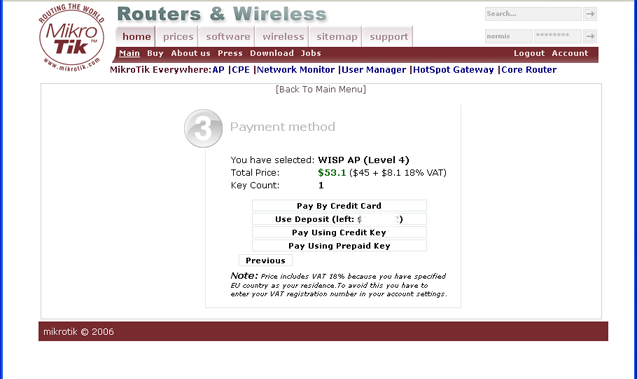
In the Bank page you will be asked for your Credit Card Number, CVC/CVV code, expiry date of the card and the name on the card. The CVC/CVV card can be found on the back of the card and is a three digit code. After you enter all the details and submit the information, your credit card will be charged. Do not close the browser or push any buttons until the process is complete. Then you will receive your new key in your email, and it will also appear in the "work with keys" section of your account.
Instructions how to apply license on your router are here.