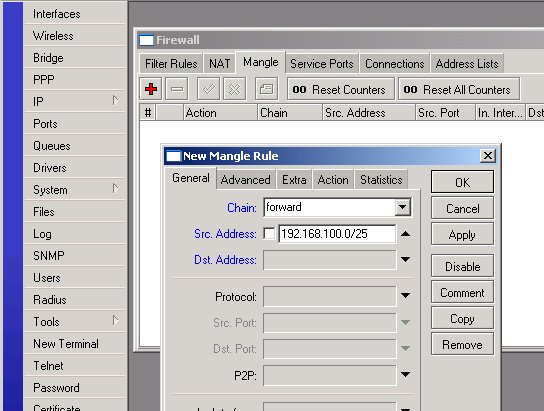Load Balancing over Multiple Gateways
The typical situation where you got one router and want to connect to two ISPs:
<Picture comes here>
Of course, you want to do load balancing. There are several ways how to do it. Depending on the particular situation, you may find one best suited for you.
Policy Routing based on Client IP Address
If you have a number of hosts, you may group them by IP addresses. Then, send the traffic out through Gateway 1 or 2 depending on the source IP address.
Let us assume we use for our workstations IP addresses from network 192.168.100.0/24. The IP addresses are assigned as follows:
- 192.168.100.1-127 are used for Group A workstations
- 192.168.100.128-253 are used for Group B workstations
- 192.168.100.254 is ised for the router.
All workstations have IP configuration with the IP address from the relevant group, they all have network mask 255.255.255.0, and the default gateway 192.168.100.254
We will talk about DNS servers later.
Next, we need to configure policy routing. We have workstations devided in groups, where we can reffer to them using subnet addresses:
- Group A is 192.168.100.0/25
- Group B is 192.168.100.128/25
If you do not understand this, take the TCP/IP Basics course!
We need to add two IP Firewall Mangle rules to mark the packets originated from Group A or B workstations. For Group A, start with specifying Chain forward and Src. Address 192.168.100.0/25: