Manual:Layer2 misconfiguration
Introduction
There are certain configuration that are known to have major flaws by design and should be avoided by all means possible. Misconfigured Layer2 can sometimes cause hard to detect network errors, random performance drops, certain segments of a network to be unreachable, certain networking services to be malfunctioning or a complete network failure. This page will contain some common and not so very common configurations that will cause issues in your network.
VLAN on a bridge in a bridge
Setup
Consider the following scenario, you have a set of interfaces (don't have to be physical interfaces) and you want all of them to be in the same Layer2 segment, the solution is to add them to a single bridge, but you require that traffic from one port tags all traffic into a certain VLAN. This can be done by creating a VLAN interface on top of the bridge interface and by creating a separate bridge that contains this newly created VLAN interface and the interface, which will send out tagged traffic. Network diagram can be found below:
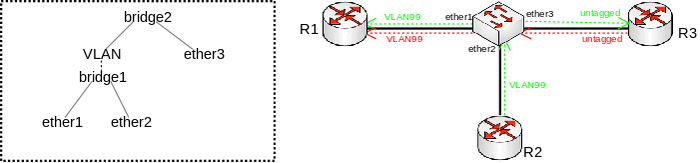
Configuration
/interface bridge add name=bridge1 add name=bridge2 /interface vlan add interface=bridge1 name=VLAN vlan-id=99 /interface bridge port add bridge=bridge1 interface=ether1 add bridge=bridge1 interface=ether2 add bridge=bridge2 interface=VLAN add bridge=bridge2 interface=ether3
Problem
Packets coming from ether3 will be sent out tagged and traffic won't be flooded through ether1 and ether2, but if another port is added to bridge2, then traffic will be flooded. Similar issue arises when traffic needs to be sent from ether1 to ether3 since MAC learning is only possible between bridge ports and not interfaces that are created on top of the bridge interface. As a result unicast traffic will be flooded to ether2 and ether3. If a device behind ether3 is using (R)STP, then ether1 and ether2 will send out tagged BPDUs. Because of the broken MAC learning functionality and broken (R)STP this setup and configuration must be avoided.
Solution
Use bridge VLAN filtering. The proper way to tag traffic is to assign a VLAN ID whenever traffic enters a bridge, this behaviour can easily be achieved by specifying PVID value for a bridge port and specifying which ports are tagged (trunk) ports and which are untagged (access) ports. Below is an example how such setup should have been configured:
a
