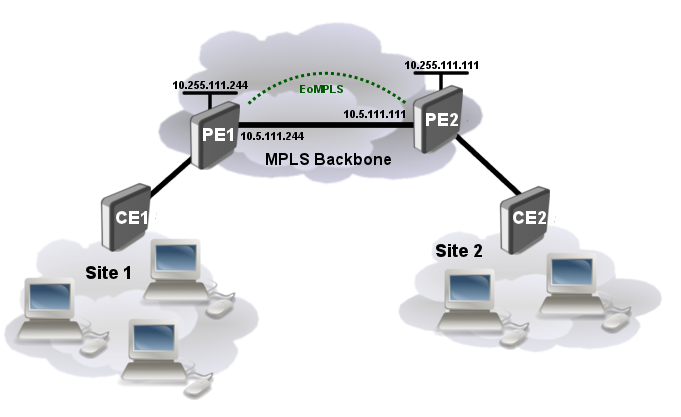Manual:EoMPLS vs Cisco
Jump to navigation
Jump to search
Summary
This article describes the basic setup of Point-to-Point EoMPLS with Cisco routers. In this example IOS 15.1 was used, configuration in older versions may differ.
Configuration
Consider network setup as ilustrated below:
We will be setting up the layer 2 connection between the CE and PE routers as well as the MPLS and EoMPLS between PE routers. The layer 2 link between the CE and PE routers will be an Ethernet circuit.
Set up IP connectivity, OSPF and LDP
- CE1:
/ip address add address=192.168.111.1/24 interface=ether1
- CE2:
/ip address add address=192.168.111.2/24 interface=ether2
- PE1 (RouterOS):
/interface bridge add name=loopback0 /ip address add address=10.255.111.244/32 interface=loopback0 add address=10.5.111.244/24 interface=ether1 /mpls ldp set enabled=yes lsr-id=10.255.111.244 transport-address=10.255.111.244 /mpls ldp interface add interface=ether1 /routing ospf network add area=backbone network=10.255.111.111/32 add area=backbone network=10.5.111.0/24
- PE2 (IOS):
mpls label protocol ldp ! interface Loopback0 ip address 10.255.111.111 255.255.255.255 ! interface GigabitEthernet5/1 ip address 10.5.111.111 255.255.255.0 mpls ip mpls label protocol ldp ! router ospf 1 redistribute connected network 10.5.111.0 0.0.0.255 area 0 network 10.255.111.111 0.0.0.0 area 0 !
Configure EoMPLS tunnel
- PE1 (RouterOS):
/interface bridge
add name=vpn
/interface vpls
add cisco-style=yes cisco-style-id=111 disabled=no l2mtu=1500 name=cisco-eompls \
remote-peer=10.255.111.111 use-control-word=yes
/interface bridge port
add interface=ether2 bridge=vpn
add interface=cisco-eompls bridge=vpn
- PE2 (IOS):
pseudowire-class l2vpn encapsulation mpls control-word ! interface GigabitEthernet5/2 no ip address xconnect 10.255.111.244 111 pw-class l2vpn mtu 1500 !
Adjust MTUs
Because Ethernet over MPLS does not allow packets to be fragmented and reassembled on Cisco routers, ensure that the maximum transmission unit (MTU) of all intermediate links between endpoints is sufficient to carry the largest possible Layer 2 frame.
- PE1 (RouterOS):
/mpls interface set [find interface=all ] mpls-mtu=1526
- PE2 (IOS):
interface GigabitEthernet5/1 mtu 1526 ip mtu 1500 mpls mtu 1526 !
Verify Tunnel Operation
- PE1 (RouterOS):
[admin@RouterOS] /interface vpls> monitor 0
remote-label: 19
local-label: 21
remote-status:
transport: 10.255.111.111/32
transport-nexthop: 10.5.111.111
imposed-labels: 19
- PE2 (IOS):
C7606#show mpls l2transport vc Local intf Local circuit Dest address VC ID Status ------------- -------------------------- --------------- ---------- ---------- Gi5/2 Ethernet 10.255.111.244 111 UP
For more detailed output:
C7606#show mpls l2transport vc detail
Local interface: Gi5/2 up, line protocol up, Ethernet up
Destination address: 10.255.111.244, VC ID: 111, VC status: up
Output interface: Gi5/1, imposed label stack {21}
Preferred path: not configured
Default path: active
Next hop: 10.5.111.244
Create time: 2d21h, last status change time: 01:36:12
Signaling protocol: LDP, peer 10.255.111.244:0 up
Targeted Hello: 10.255.111.111(LDP Id) -> 10.255.111.244, LDP is UP
Status TLV support (local/remote) : enabled/not supported
LDP route watch : enabled
Label/status state machine : established, LruRru
Last local dataplane status rcvd: No fault
Last local SSS circuit status rcvd: No fault
Last local SSS circuit status sent: No fault
Last local LDP TLV status sent: No fault
Last remote LDP TLV status rcvd: Not sent
Last remote LDP ADJ status rcvd: No fault
MPLS VC labels: local 19, remote 21
Group ID: local 0, remote 0
MTU: local 1500, remote 1500
Remote interface description:
Sequencing: receive disabled, send disabled
Control Word: On
VC statistics:
transit packet totals: receive 6073, send 5394
transit byte totals: receive 1309806, send 758021
transit packet drops: receive 0, seq error 0, send 18