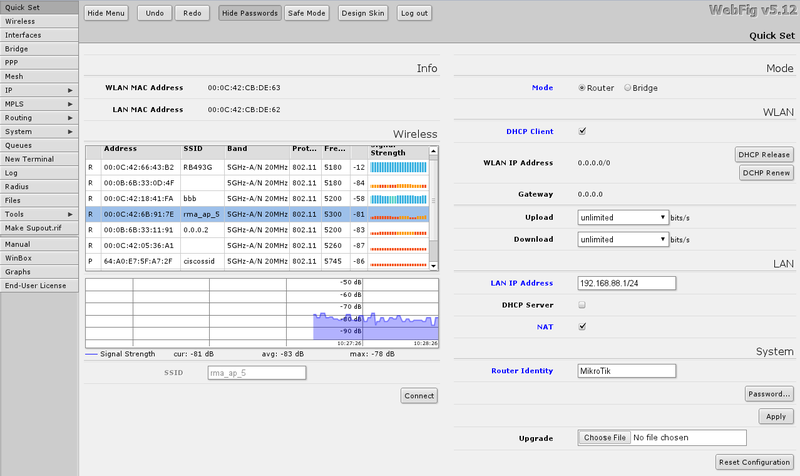Manual:Quickset: Difference between revisions
Jump to navigation
Jump to search
No edit summary |
No edit summary |
||
| Line 1: | Line 1: | ||
{{Versions|v5.15}} | {{Versions|v5.15}} | ||
'''Quickset''' is a special configuration menu that prepares your router in a few clicks. | '''Quickset''' is a special configuration menu that prepares your router in a few clicks. | ||
It is available in Winbox and Webfig. New devices come ready for quickset, so when you enter their IP address in your browser, | It is available in Winbox and Webfig. New devices come ready for quickset, so when you enter their IP address in your browser, it will directly open the Quickset menu. | ||
Quickset is available for: | Quickset is available for: | ||
Revision as of 12:12, 4 April 2012
Quickset is a special configuration menu that prepares your router in a few clicks.
It is available in Winbox and Webfig. New devices come ready for quickset, so when you enter their IP address in your browser, it will directly open the Quickset menu.
Quickset is available for:
- CPE devices (License Level 3, One wireless, One Ethernet)
- AP devices since RouterOS v5.15 (License Level 4, One Wireless AP, More ethernets).