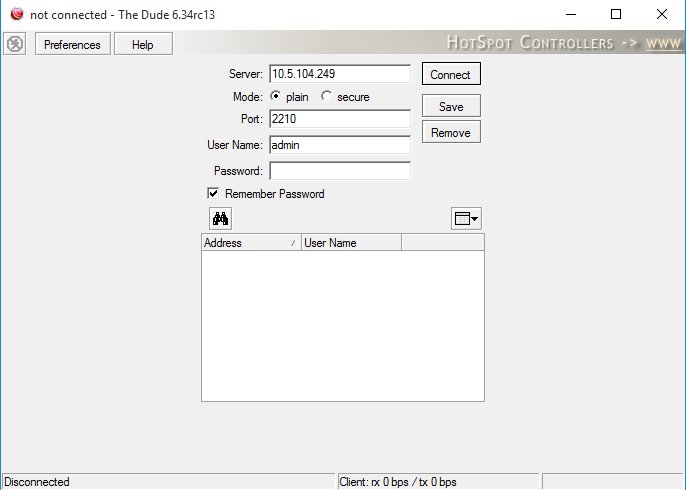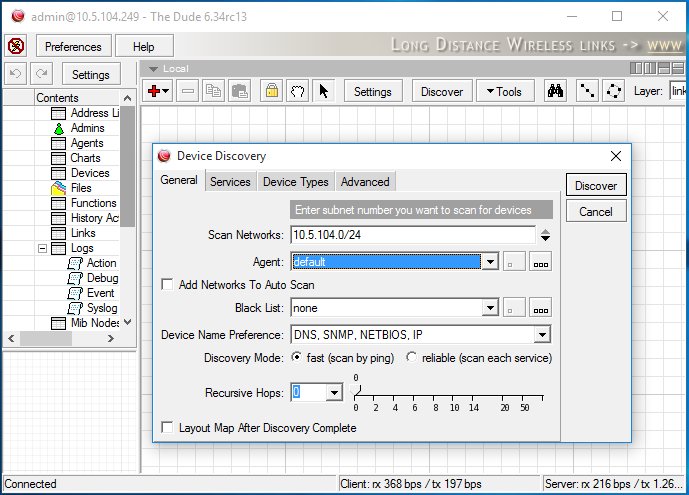Manual:The Dude v6/First use: Difference between revisions
Jump to navigation
Jump to search
No edit summary |
No edit summary |
||
| Line 6: | Line 6: | ||
[[File:Dude-first-use-0.jpeg]] | [[File:Dude-first-use-0.jpeg]] | ||
For versions: | |||
* v6.36rc12 and older builds - Default login is: admin with no password. | |||
* v6.36rc13 and newer builds - You have to use your RouterOS user for logging into The Dude server. More details can be found[[Manual:The_Dude_v6/Admins | here]]. | |||
== First login == | == First login == | ||
Revision as of 10:31, 2 August 2016
Loader
Open up The Dude client app. Loader will present you with similar to winbox menu and ask you to log into some server.
For versions:
- v6.36rc12 and older builds - Default login is: admin with no password.
- v6.36rc13 and newer builds - You have to use your RouterOS user for logging into The Dude server. More details can be found here.
First login
When accessing the Dude server for the first time automatic popup with network device discovery window will jump out. Now it's up to you if you want to perform automatic scan of your networks of manually add devices yourself.