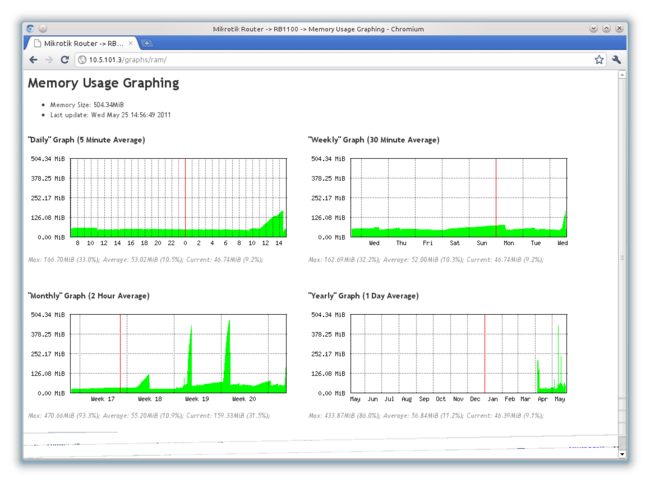Manual:Tools/Graphing: Difference between revisions
(Created page with '{{Versions|v3, v4, v5 +}} __TOC__ ==Summary== Graphing is a tool to monitor various RouterOS parameters over time and put collected data in nice graphs. The Graphing tool ca…') |
No edit summary |
||
| Line 21: | Line 21: | ||
==General== | ==General== | ||
<p id="shbox"><b>Sub-menu</b> <code>/tool graphing</code></p> | <p id="shbox"><b>Sub-menu</b> <code>/tool graphing</code></p> | ||
Common graphing configuration can be set in this submenu. | Common graphing configuration can be set in this submenu. | ||
'''Properties''' | |||
{{Mr-arg-table-h | {{Mr-arg-table-h | ||
| Line 49: | Line 50: | ||
==Interface graphing== | ==Interface graphing== | ||
<p id="shbox"><b>Sub-menu</b> <code>/tool graphing interface</code></p> | <p id="shbox"><b>Sub-menu</b> <code>/tool graphing interface</code></p> | ||
Sub-menu allows to configure on which interfaces graphing will collect bandwidth usage data. | |||
'''Properties''' | |||
{{Mr-arg-table-h | |||
|prop=Property | |||
|desc=Description | |||
}} | |||
{{Mr-arg-table | |||
|arg=allow-address | |||
|type=IP/IPv6 prefix | |||
|default=0.0.0.0/0 | |||
|desc=IP address range from which is allowed to access graphing information | |||
}} | |||
{{Mr-arg-table | |||
|arg=comment | |||
|type=string | |||
|default= | |||
|desc=Description of current entry | |||
}} | |||
{{Mr-arg-table | |||
|arg=disabled | |||
|type=yes {{!}} no | |||
|default=no | |||
|desc=Defines whether item is used | |||
}} | |||
{{Mr-arg-table | |||
|arg=interface | |||
|type=all {{!}} interface name | |||
|default=all | |||
|desc=Defines which interface will be monitored. '''all''' means that all interfaces on router will be monitored. | |||
}} | |||
{{Mr-arg-table-end | |||
|arg=store-on-disk | |||
|type=yes {{!}} no | |||
|default=yes | |||
|desc=Defines whether to store collected information on system drive. | |||
}} | |||
==Queue graphing== | ==Queue graphing== | ||
<p id="shbox"><b>Sub-menu</b> <code>/tool graphing queue</code></p> | <p id="shbox"><b>Sub-menu</b> <code>/tool graphing queue</code></p> | ||
Sub-menu allows to configure about which simple queues graphing will collect bandwidth usage data. | |||
'''Properties''' | |||
{{Mr-arg-table-h | |||
|prop=Property | |||
|desc=Description | |||
}} | |||
{{Mr-arg-table | |||
|arg=allow-address | |||
|type=IP/IPv6 prefix | |||
|default=0.0.0.0/0 | |||
|desc=IP address range from which is allowed to access graphing information | |||
}} | |||
{{Mr-arg-table | |||
|arg=allow-target | |||
|type=yes {{!}} no | |||
|default=yes | |||
|desc= | |||
}} | |||
{{Mr-arg-table | |||
|arg=comment | |||
|type=string | |||
|default= | |||
|desc=Description of current entry | |||
}} | |||
{{Mr-arg-table | |||
|arg=disabled | |||
|type=yes {{!}} no | |||
|default=no | |||
|desc=Defines whether item is used | |||
}} | |||
{{Mr-arg-table | |||
|arg=simple-queue | |||
|type=all {{!}} queue name | |||
|default=all | |||
|desc=Defines which queues will be monitored. '''all''' means that all queues on router will be monitored. | |||
}} | |||
{{Mr-arg-table-end | |||
|arg=store-on-disk | |||
|type=yes {{!}} no | |||
|default=yes | |||
|desc=Defines whether to store collected information on system drive. | |||
}} | |||
==Resource graphing== | ==Resource graphing== | ||
<p id="shbox"><b>Sub-menu</b> <code>/tool graphing resource</code></p> | <p id="shbox"><b>Sub-menu</b> <code>/tool graphing resource</code></p> | ||
Sub-menu allows to enable graphing of system resources. Graphing collects data of: | |||
* CPU usage | |||
* Memory usage | |||
* Disk usage | |||
'''Properties''' | |||
{{Mr-arg-table-h | |||
|prop=Property | |||
|desc=Description | |||
}} | |||
{{Mr-arg-table | |||
|arg=allow-address | |||
|type=IP/IPv6 prefix | |||
|default=0.0.0.0/0 | |||
|desc=IP address range from which is allowed to access graphing information | |||
}} | |||
{{Mr-arg-table | |||
|arg=comment | |||
|type=string | |||
|default= | |||
|desc=Description of current entry | |||
}} | |||
{{Mr-arg-table | |||
|arg=disabled | |||
|type=yes {{!}} no | |||
|default=no | |||
|desc=Defines whether item is used | |||
}} | |||
{{Mr-arg-table-end | |||
|arg=store-on-disk | |||
|type=yes {{!}} no | |||
|default=yes | |||
|desc=Defines whether to store collected information on system drive. | |||
}} | |||
==Graphing graphics in WinBox== | |||
Revision as of 12:19, 25 May 2011
Summary
Graphing is a tool to monitor various RouterOS parameters over time and put collected data in nice graphs.
The Graphing tool can display graphics for:
- Routerboard health (voltage and temperature)
- Resource usage (CPU, Memory and Disk usage)
- Traffic which is passed through interfaces
- Traffic which is passed through simple queues
Graphing consists of two parts - first part collects information and other part displays data in a Web page. To access the graphics, type http://[Router_IP_address]/graphs/ and choose a graphic to display in your Web browser.
General
Sub-menu /tool graphing
Common graphing configuration can be set in this submenu.
Properties
| Property | Description |
|---|---|
| store-every (24hours | 5min | hour; Default: 5min) | How often to write collected data to system drive. |
| page-refresh (integer | never; Default: 300) | How often graph page is refreshed |
Interface graphing
Sub-menu /tool graphing interface
Sub-menu allows to configure on which interfaces graphing will collect bandwidth usage data.
Properties
| Property | Description |
|---|---|
| allow-address (IP/IPv6 prefix; Default: 0.0.0.0/0) | IP address range from which is allowed to access graphing information |
| comment (string; Default: ) | Description of current entry |
| disabled (yes | no; Default: no) | Defines whether item is used |
| interface (all | interface name; Default: all) | Defines which interface will be monitored. all means that all interfaces on router will be monitored. |
| store-on-disk (yes | no; Default: yes) | Defines whether to store collected information on system drive. |
Queue graphing
Sub-menu /tool graphing queue
Sub-menu allows to configure about which simple queues graphing will collect bandwidth usage data.
Properties
| Property | Description |
|---|---|
| allow-address (IP/IPv6 prefix; Default: 0.0.0.0/0) | IP address range from which is allowed to access graphing information |
| allow-target (yes | no; Default: yes) | |
| comment (string; Default: ) | Description of current entry |
| disabled (yes | no; Default: no) | Defines whether item is used |
| simple-queue (all | queue name; Default: all) | Defines which queues will be monitored. all means that all queues on router will be monitored. |
| store-on-disk (yes | no; Default: yes) | Defines whether to store collected information on system drive. |
Resource graphing
Sub-menu /tool graphing resource
Sub-menu allows to enable graphing of system resources. Graphing collects data of:
- CPU usage
- Memory usage
- Disk usage
Properties
| Property | Description |
|---|---|
| allow-address (IP/IPv6 prefix; Default: 0.0.0.0/0) | IP address range from which is allowed to access graphing information |
| comment (string; Default: ) | Description of current entry |
| disabled (yes | no; Default: no) | Defines whether item is used |
| store-on-disk (yes | no; Default: yes) | Defines whether to store collected information on system drive. |
Graphing graphics in WinBox
[ Top | Back to Content ]