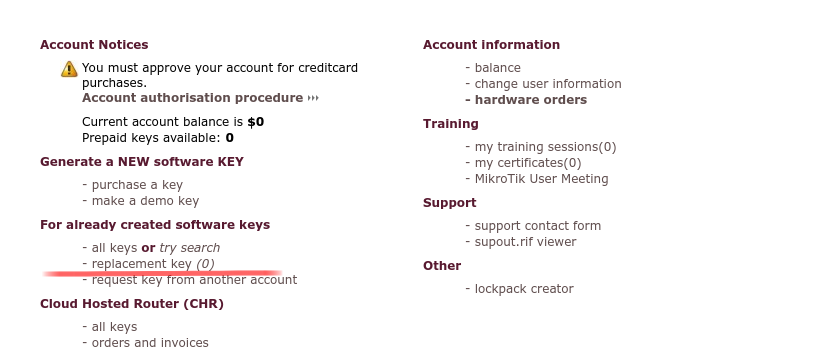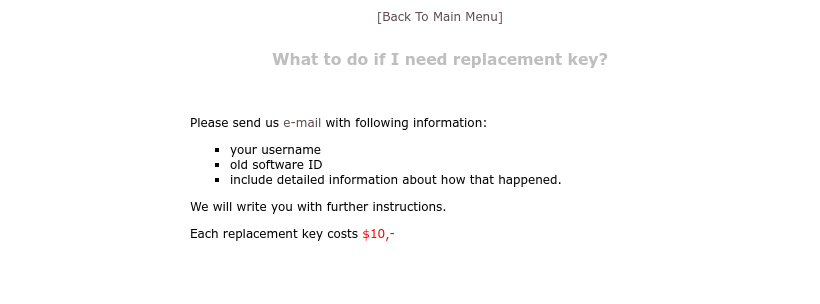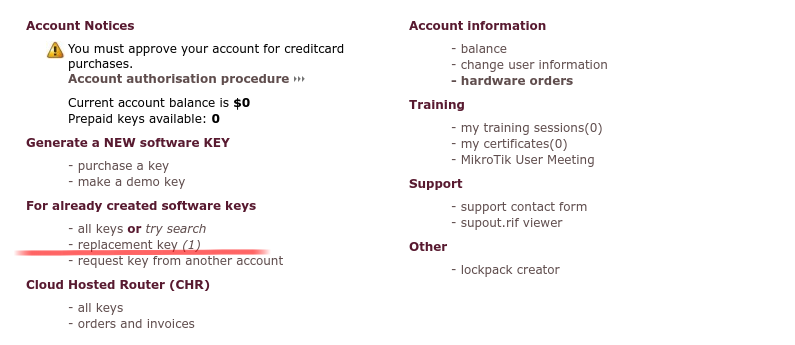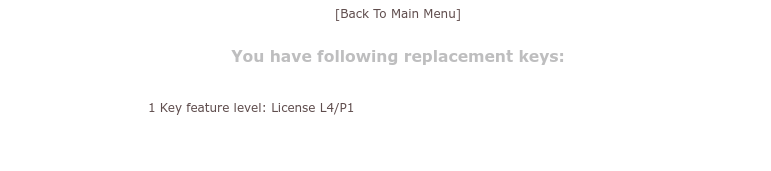Manual:Replacement Key: Difference between revisions
Jump to navigation
Jump to search
No edit summary |
No edit summary |
||
| Line 1: | Line 1: | ||
* 1 | * 1 - To request replacement key go to required section in you account management in mikrotik.com | ||
[[File:Rep-licen-0.png]] | [[File:Rep-licen-0.png]] | ||