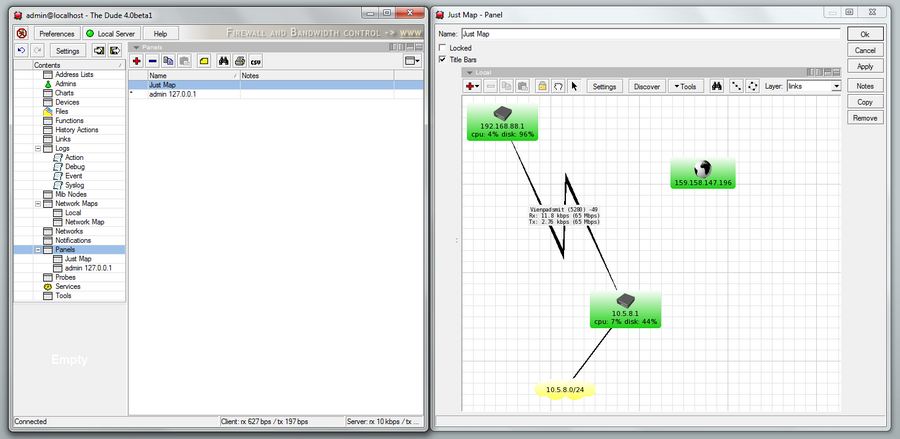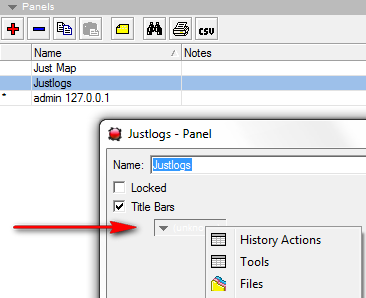Manual:The Dude/Panels: Difference between revisions
Jump to navigation
Jump to search
(Created page with 'The Panels pane allows you to create additional floating windows of the Dude interface. This can be useful for multiple monitors. File:SS-2010-07-12 13.07.50.png To add a …') |
(No difference)
|
Revision as of 10:16, 12 July 2010
The Panels pane allows you to create additional floating windows of the Dude interface. This can be useful for multiple monitors.
To add a new panel, click the add button, and specify a name for it. The new panel will appear in the Panels list. Double click the panel, to open it. By default, it will be void of any panes, so choose a pane from the list:
The new panel can be split into sections just like any other one.